
Building User-First Sites With the Updated AMP Plugin for WordPress
The Official AMP Plugin for WordPress enables AMP content publishing in WordPress in a way that is seamlessly integrated with the standard workflows of the WordPress platform. Version 2.0 of the plugin was recently launched, and with it, a new set of features have rolled out that make the plugin even more powerful than it was before.
These include features and capabilities in the areas of automation, tooling, and turnkey solutions for AMP content publishing. To find out more about the latest round of improvements, and to hear some of the ways you can harness AMP functionality on your sites, we spoke with Alberto Medina, Developer Advocate at Google, who gave us a front-row look at what it means to combine the power of AMP with WordPress.
Why is AMP useful in WordPress?
Google recently launched an initiative called Web Vitals with the goal of providing unified guidance for quality signals that are essential to delivering a great user experience on the web. If we ensure the pages we deliver to our users meet certain threshold values for these metrics, we have a fair shot at success as content creators.
The goal of optimizing Web Vitals is well aligned with AMP’s vision and design principles. From its inception, AMP has been all about a simple axiom: take care of the user experience and everything else will follow. This means AMP was envisioned, designed, and implemented explicitly with the purpose of making it easier to build user-first sites; these are sites that are fast, beautiful, engaging, secure, and accessible. In short, AMP is a powerful and cost-effective tool to make it way easier to build great-performing sites, reducing the level of technical expertise, as well as the time and resources required to succeed at that goal.
AMP brings “performance-as-a-service” to WordPress as it provides out-of-the-box solutions, a wide range of coding and performance best practices, and it is always up-to-date when it comes to taking advantage of what the web has to offer. AMP’s capabilities and the guiding principles it follows allow WordPress creators to take advantage of the openness and flexibility of WordPress while minimizing the amount of resources that need to be invested in developing and maintaining sites that perform consistently well.
What should WordPress users who aren’t familiar with AMP know, right off the bat?
When it comes to building successful sites, AMP is your friend. Success encompasses a variety of complex factors which are difficult to achieve if we don’t have the resources required to tackle the challenges. AMP is a cost-effective tool that helps us achieve our goals regardless of our technical abilities or how many resources we have.
It is important for WordPress users to know that AMP is a fully open source project, which is part of the Open JS foundation. As such, there are many ways to get information, to get help, and to get involved with the development and evolution of the project. This also means that the AMP project, including the AMP plugin are continuously evolved and improved over time by a great community of contributors.
What are some ways WordPress users might get started with AMP? What about users who are using AMP but may not be using it to its fullest extent?
In WordPress everything happens in either WordPress core, on a theme, or in a plugin. The best way to get started with AMP is to take advantage of the official AMP plugin for WordPress, which provides all the necessary features and capabilities to make AMP content publishing in the WordPress platform seamless.
And although AMP started as a framework for accelerating mobile pages, it evolved to a fully responsive framework, which can power great experiences for the users who consume your content throughout your whole site.
Was the goal of the plugin always to provide WordPress users with easy access to AMP functionality?
AMP is especially useful on a platform as open and flexible, and also with the challenges and complexity of WordPress. And given the popularity and magnitude of the platform, enabling AMP in WordPress has a tremendous impact on the health and vibrancy of the web as a whole.
From its inception, the goal of the official AMP Plugin for WordPress has been to make full AMP content publishing in WordPress easy. By doing so, it seeks to enable WordPress site owners to traverse frictionless paths towards successful content publishing on the WordPress platform.
How has the plugin evolved? What are the latest features that have rolled out?
The latest version of the official AMP plugin for WordPress, developed and maintained by AMP project contributors, is packed with features and capabilities, which can be grouped into the following categories:
- Automation of the process of generating AMP-valid markup, letting users follow workflows that are as close as possible to the standard workflows on WordPress they are used to.
- Effective validation tools for help dealing with AMP incompatibilities when they happen, including the aspects of identifying errors, contextualizing them, and reporting them accurately.
- Support for AMP development to make it easier for WordPress developers to build AMP-compatible ecosystem components, and build websites and solutions with AMP-compatibility built-in.
- Support the serving of AMP pages on Origin, making it easier for site owners to take advantage of mobile redirection, AMP-to-AMP linking, minimization of AMP validation issues to surfaced in Search Console, and generation of optimized AMP pages by default.
- Turnkey solutions for segments of WordPress creators and publishers to be able to go from zero to AMP content generation in no time, regardless of technical expertise or availability of resources.
These are the essential capabilities content creators need to build successful sites powered by AMP in WordPress.
How might WordPress users put some of the plugin’s new functionality to use?
Getting started with AMP is easy. The official AMP plugin gives you three configuration options to bring the power of AMP to your site. We call these options Template Modes, and there are three of them:
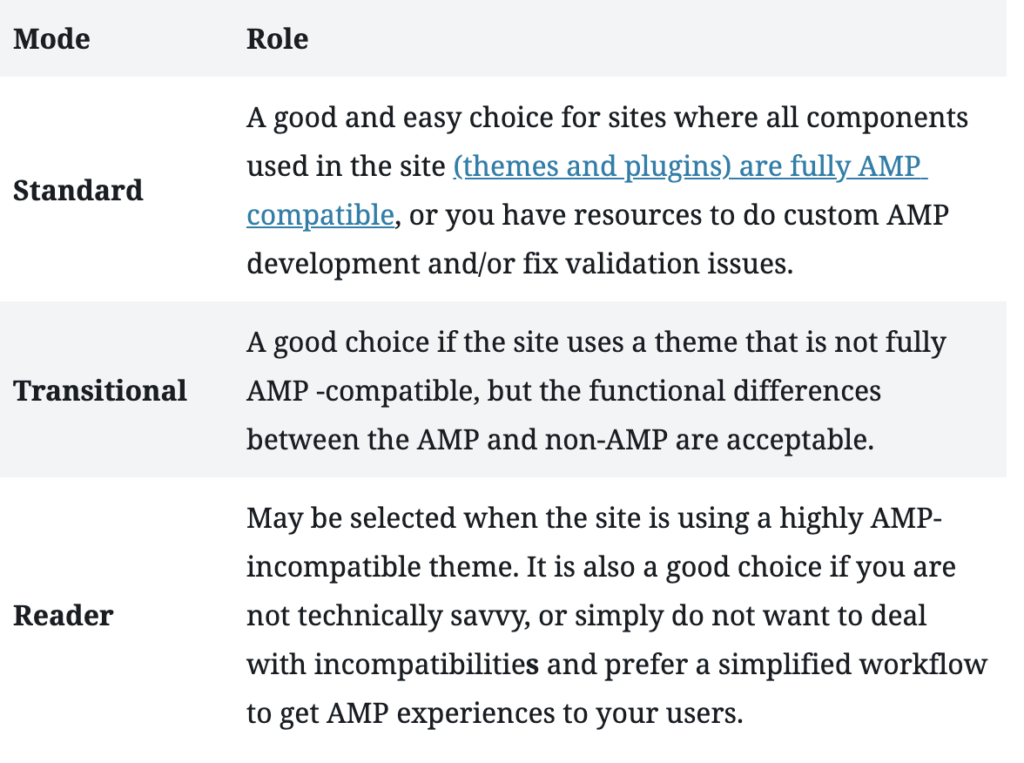
Once you have decided which template mode is best for your site, you can easily configure other capabilities such as automatic mobile redirection, AMP-to-AMP linking, and others.
Please visit the website of the official AMP plugin, and once there check out the Showcase section to see many examples of sites taking advantage of the AMP plugin to bring AMP-powered experiences using the different template modes.
How do AMP-enabled Genesis Themes play a role here?
WP Engine made the Genesis Framework AMP-compatible in partnership with Google as of version 3.0. They also built AMP compatibility on some Genesis child themes (e.g. Navigation Pro). Any user of an AMP-compatible Genesis theme can enjoy the general quality of the theme, on top of the performance benefits added by its support of AMP. If you complement this, with the great performance of the WP Engine platform, and use AMP-compatible components in your site, you can reach and stay on the fast lane, and bring great experiences to your users, everywhere, on every device, and on every network.
Can you give us any hints of what the future might hold— for AMP, the plugin, mobile pages in general?
Both the AMP framework and the official AMP Plugin for WordPress will continue evolving rapidly with time. Providing great user experiences on the web is essential for the success of web content creators, and therefore for the health and vibrancy of the open web. Highlights on the roadmap of AMP include more flexibility and efficiency in the framework, as well as expanded capabilities. Similarly, the AMP Plugin will continue expanding in all the functional areas we discussed before, moving the process of AMP content publishing in the WordPress ecosystem to full automation.
Thank you, Alberto!
Building entire WordPress sites powered by AMP is easy when you take advantage of the official AMP Plugin for WordPress. Learn more about AMP by visiting amp.dev, and learn more about the AMP plugin by visiting amp-wp.org.
Found out more about AMP-enabled Genesis themes and the ways WP Engine is helping customers build great-looking websites that load fast on any device.











Start the conversation.