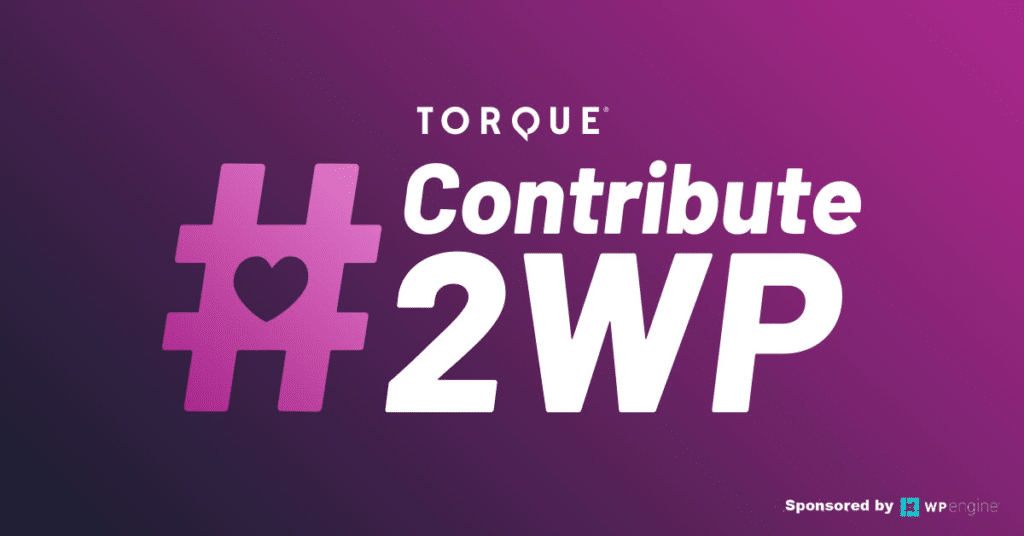
#Contribute2WP—Torque’s Two-Day Virtual Contributor Event Begins Friday!
The all-volunteer effort is a great way to collaborate, share ideas, and help make WordPress better for everyone!
WordPress is the most popular CMS in the world because it’s a great way to build fast, beautiful, high-performing websites.
From its core features to its massive ecosystem of plugins and themes, there are so many ways to build with WordPress, it’s possible to overlook just how much of it is supported by a dedicated community of (mostly all volunteer) contributors.

Find out how you can Contribute 2 WP today!
While more than 42% of the web is now built on WordPress, the open source ideals of community contribution continue to underpin its very foundation. At WP Engine, we believe this is one of the many things that makes WordPress so great!
But sustaining those contributions has proved challenging over the past year and a half, during which in-person events, including those focused on WordPress contributors, have been significantly curtailed or cancelled.
Enter Contribute 2 WP
In an effort to boost contributions to WordPress, Torque has launched Contribute 2 WP, a two-day, all-virtual contributor event that’s focused on supporting WordPress projects with everything from coding and catching bugs to translations, editing video, or any of the other activities listed here.
The Contribute 2 WP initiative asks developers, designers, marketers, and anyone else who might be interested to pledge two hours of their time to various WordPress projects (listed below), from 10 a.m. CDT on October 29 through 10 a.m. CDT on October 31.
Throughout the two days, Torque will host live streams and Twitter contests dedicated to contributing. Come work with us, collaborate with one another, and learn more about what it means to be a WordPress contributor.
Make your two-hour pledge—Contribute 2 WP today!
How to Contribute 2 WP
Contribute 2 WP encourages a wide range of options for contributing to WordPress, across both WordPress Core and Learn WordPress, with a focus on these specific areas:
WordPress Core
- Block Themes and site editor.
- Theme.json and styling.
- Block patterns.
- Navigation block.
Learn WordPress
- Draft a workshop or course (submit in advance to commence work during Contributor day).
- Develop site functionality.
- Write a lesson plan (similar to writing Docs).
- Scope & sequence of what to learn; this roadmap can be amended, expanded, or with more details.
- Translate and subtitle content on Learn.
If you’re a developer, there are many places your skills can be of service. For a comprehensive look at what is needed and how to get started, check out this article on Make WordPress. You don’t have to dive in with committing to the new release—there are projects for people of all skill levels and a variety of ways you can help out:
- Commit to Core – Jump right in and help with the newest update!
- Translations – The more people who can use WordPress, the better.
- Support Forum – This is a great job for people looking to help others.
- Test WordPress – How can we know if things are working if we don’t have people to test it?
- Bug Hunting – You can either help identify them or work to fix them as well.
If you’re not a developer but you still want to help out, there are plenty of additional ways to get involved:
- Documentation – If you’re a writer who has an understanding of WordPress, helping with documentation can be huge.
- Review- Just because you don’t know how a theme or plugin was made doesn’t mean you can’t give it a walkthrough and report issues.
- Design- Calling all designers! Your help is always needed.
- Video Editing – Many people are looking for video editors from WordCamp talks to marketing materials.
- Organize a WordCamp- Whether online or in person, WordCamps are a huge part of WordPress. If you love working with people and planning, this is for you!
Ready to dive in? If you’re looking for additional resources, check out this article from WebDevStudios for a step by step guide on how to get started.
For an even closer look at how to contribute to WordPress, the WordPress Training team will host an onboarding session for contributors interested in working on Learn.WordPress.org, in conjunction with WP Engine.
Click here to find out more about WP Engine and our longstanding support for the WordPress community.











Start the conversation.