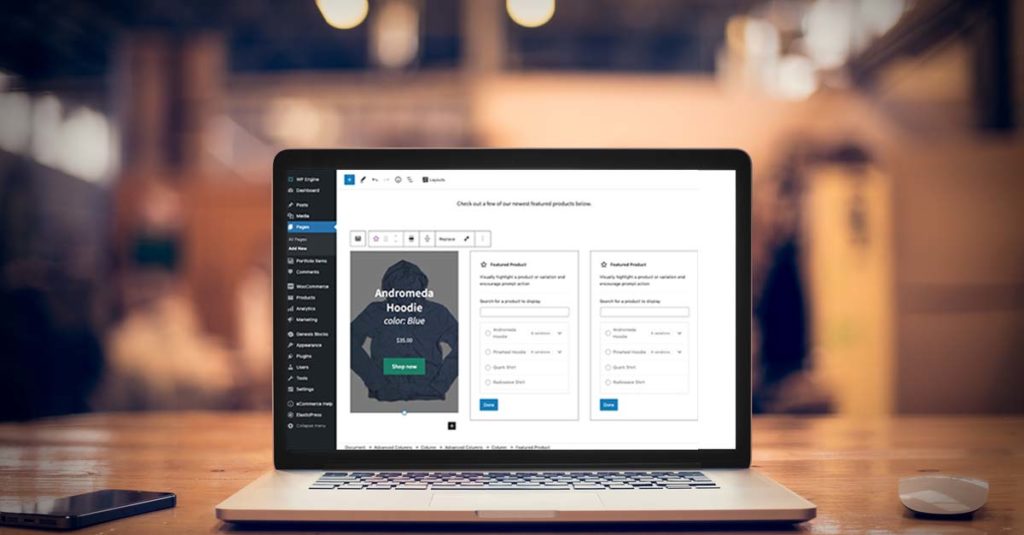
Key Takeaways From Helping WooCommerce Store Owners With WP Engine

As part of our customer and technology spotlight series, this guest post by MakeWebBetter Co-Founder Himanshu Rauthan describes how WordPress and WP Engine’s eCommerce hosting plans provide solutions for a wide range of client requirements and demands that often come up when building successful WooCommerce stores.
Learn more about WP Engine’s new hosting solutions that make WooCommerce up to 40% faster and 18% better at driving sales.
Enjoy Himanshu’s thoughts on how MakeWebBetter delivers value for their WooCommerce clients on WP Engine…
A One-Stop Solution for WooCommerce
WooCommerce doesn’t need any introduction, neither does its flexibility and user-friendliness. The online store platform is home to more than 4.4 million websites and has the largest market share amongst all eCommerce platforms.
When we talk about such big numbers, it’s also important to pay heed to diversity. Diversity in site requirements, diversity in online business models, and diversity in content delivery and distribution. What happens when you have such a wide range of online store requirements from your clientele?
Let me help. You look for a one-stop solution where all of your clients’ needs are met purposefully.
At MakeWebBetter, we’ve been building expert solutions in the WooCommerce niche since 2016, and WP Engine has become our one-stop solution for aiding our WooCommerce prospects.
Throughout this article, I’ll go through the different ways WP Engine makes life easier for our clients and consequently our team too.
Ease of Switching Between Environments

The concept of environments is crucial to site development and troubleshooting of any issues faced. There are three types of environments available, all of which work independently: Development, Staging, and Production. All issues and development work can be sorted out in these environments separately without any hassle and then copied over to production as needed.
Note: With WP Engine, you can add a total of three environments per site with no additional charge, as your hosting plan limits are per site and not per environment.
All environment creation and deletion setup is managed in WP Engine’s User Portal and is quite easy to deal with. Unlike some other hosting providers, you don’t have to request the creation and management of these environments every time you need one.
Using the Copy Environment tool, copying your site version from one environment to another couldn’t be easier. We have really made good use of this handy action to move development work from the development environment to staging and then to production (live) for our clients.
Transferable Sites
Having just discussed environments and their transfer, I should definitely mention the workings of transferable sites and their advantages. A site is the combination of all the three available environments i.e. development, staging, and production. With WP Engine, you can create an infinite number of transferable sites and environments, without adding to your hosting plan’s total site limit.
When we are working with a client for site development, there are a lot of occurrences where we have to make changes and improvise on our project(s). Transferable sites help us to do exactly that, without using up any billed site.
Transferable sites can be easily transferred to a different WP Engine account and if you want to transfer environments to another account, that too can be done separately.
Smoothly Linked With Local WordPress for Better Development
Ask any development team about the significance of a WordPress environment on their local machines and you will hear an affirmative answer in unison. Using the local environment, a developer can work on projects extensively and complete full websites before making them live.
To simplify the WordPress development experience, WP Engine has yet another free solution called Local. With Local, you get access to multiple developer tools, demo URLs, SSL support, integration with WP Engine, and much more.

Once websites are created, they can easily be transferred to any hosting provider including WP Engine. Our team has leveraged this tool predominantly to deliver quality sites to our clientele.
Site Optimization To Handle Peak Traffic
A lot of our (and your) clients face the challenge of heavy seasonal business and traffic. Some of their websites include media-rich assets which directly impact the site’s loading time. Add to it the big influx of visitors during the festive sale season, and there arises a big challenge of maintaining minimal bounce rates and dwell time on the site.
We’ve observed a considerable change in page performance simply by migrating these sites to WP Engine. , and the built-in page performance tools within the WP Engine dashboard have provided further insights along with recommendations to consider.

For site migration, the WP Engine Automated Migration plugin and the automated process make everything a breeze. If you want to carry out the migration process manually, that’s perfectly alright. Even for migrating multiple sites, we haven’t faced any issues, which has proved to be a game-changer for our prospects preparing their websites for a traffic surge.
SEO Friendly Theme Support
One of my favourites on the list.
The use of the Genesis Framework as the parent theme along with StudioPress themes is the best thing you can ask for as far as website appearance and performance are concerned. WP Engine deploys this combination across its suite of themes (which are free for all customers), empowering effortless customization alongside critical security updates.
Search Engine Optimization(SEO) is a must-have for online visibility nowadays and this framework supports it fully. SEO is crucial for all eCommerce websites because it helps in digital marketing and WP Engine offers block-based SEO-optimized themes to build landing pages for WooCommerce stores.

We all understand the importance of a mobile-friendly website as far as Google SERPs are concerned and themes that work great on mobile devices are paramount.
With WP Engine, you get a range of mobile-friendly and responsive WordPress themes that do a world of good to the online visibility of your website. SEO-friendly websites are quite a popular ask amongst clients nowadays and with WP Engine, we have constantly hit above our clients’ satisfaction mark.
No Worries About Browser Cache
Another big advantage of hosting client sites with WP Engine is that there is no requirement of any caching plugin—their team handles it all on the server side. This is a huge boost to the loading time of web pages, especially for returning users.
WIth EverCache, all concerns regarding cache are resolved with ease and the good thing is that everything is on autopilot. WP Engine’s platform architecture accounts for the highest cacheability sites can achieve, elevating performance to another level.
Our clients’ concerns regarding the management of huge seasonal traffic influxes are often put to rest with WP Engine’s cache-handling alone.
Application Performance with New Relic APM
If you or your client is an advanced WordPress user, you are going to love the Application Performance Monitoring(APM) tool offered with Engine’s platform. Teaming up with digital intelligence leaders New Relic, it is now possible to troubleshoot issues and find barriers to website performance faster.
APM helps out in terms of analyzing the behavior of sites based on users, and also when we build custom APIs to fulfill mobile app needs. Further, it assists with monitoring any server-side errors or logs.
Adding up and checking all individual pieces of code on sites with real-time monitoring of the website as a whole, APM speeds up everything and improves loading times. We have tested this for some of our client’s sites and they have found it to be an amazing addition.
A Hub of Top-Notch WordPress Plugins and Tools
WP Engine is a true vault comprising a plethora of powerful WordPress solutions that cover a wide range of aspects, including performance, security, design, development, marketing, etc. Their solution center is the go-to resource for all plugins, themes, frameworks, services, etc. you might be looking for.

A couple of notable solutions include WP Smart Plugin Manager and WP Engine Automated Migration with a list of premium plugins like OptinMonster, Gravity Forms, Elementor, WP Rocket, Yoast SEO, Beaver Builder, and many more.
These premium solutions always put a smile on the faces of our clients and other customers worldwide because they don’t have to go anywhere else to optimize their stores. WP Engine even provides a list of disallowed plugins on its platform, making sure you’re e notified about their existence prior to their non-continuation.
24×7 Support From WordPress Experts
From setting up a WordPress site to troubleshooting issues, the WP Engine support team has always got your back. During our initial days, we needed assistance every now and then regarding the platform and its functionalities. And believe me, the support team was omnipresent to help us out.
During client onboarding, their help was our main guiding light. Even now, after exploring the platform to a big extent, our questions are always answered with full satisfaction in the rare case we do need to reach out.
In working with WP Engine’s support team, we’ve always found them to be very patient, and they always go above and beyond to get our issues sorted. We are really thankful to have such a dedicated team and so are our clients.
Over to You
The above is what we have learned while working with WP Engine and every point I’ve listed has a client success story behind it. These are exactly the same things that an aspiring WordPress starter or a budding WooCommerce store owner would want from their hosting brand. In fact, it’s much much more. And the best part is that these benefits keep on adding up As WP Engine continues enhancing its platform!
For anyone who is looking to build a powerful WordPress website or an extensive WooCommerce store, we would definitely recommend our friends at WP Engine. Their wonderful team makes our lives easier with their diverse solutions and rapid response times.
Learn more about WP Engine’s new eCommerce hosting options that make WooCommerce even better, up to 40% faster, and up to 18% better at driving sales.
Start the conversation.