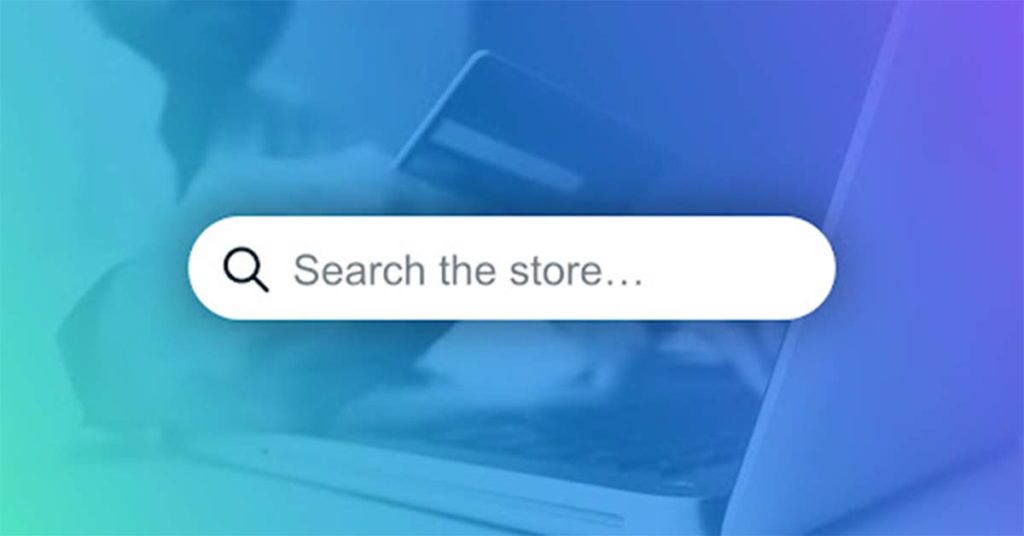
18% More Sales? Yes Please!
The impact of search on eCommerce and how to get better at it.
If you’re running an eCommerce site, you already know that search is important.
A good search experience on an eCommerce site goes hand in hand with site speed as one of the largest technical factors affecting user experience and conversions.
But do you know HOW important it is?
Let me throw a few interesting facts your way:
- 43% of eCommerce site visitors go directly to the search bar.
- Those customers are more than TWICE as likely to buy when they find the item(s) they’re looking for.
- While WordPress offers basic default search capabilities, you can boost your search experience with solutions that optimize search and query functions.
- Our customers see an increase of 18% in sales simply from improving the search experience with Instant Store Search, a custom implementation of ElasticPress that’s included in WP Engine’s WooCommerce hosting solution.
When search is taken seriously for eCommerce, it has a huge impact on sales! Considering that most customers have been conditioned to expect a Google-grade search experience, relying on the default WordPress search is… well… underwhelming.
Don’t get me wrong! WordPress is certainly worthy of its role in running 42% of the web—optimizing it for search simply requires added attention. That’s why, when we rolled out our specialized eCommerce offering earlier this year, optimizing the on-site search experience was one of our main areas of focus.
We partnered with ElasticPress, a fast and flexible search and query engine for WordPress, to create a custom implementation on our platform we call Instant Store Search. This out-of-the-box search optimization, which comes standard with all of our eCommerce plans, is enabled with one click, and helps you provide instant search results that showcase your most valuable and relevant products
With all of the above in mind regarding the impact of a great eCommerce search experience, let’s have a look at how Instant Store Search actually works.
Getting Started
I’m going to spin up a fresh site on WP Engine using an eCommerce plan. It’s a very serious site selling very serious products of course. Better call it “Heaps Good Shop.”

I select the “Start with an eCommerce site” option in the tile menu at the center of the screen.

With the site added, I can log in to the WordPress admin area. Here I can see that the ElasticPress plugin is already installed and active.
Clicking into the ElasticPress settings, I can see how we’ve preconfigured a number of things specifically for eCommerce.

To call them out, we have:
- Improved post search
- Autosuggest
- Improved WooCommerce search (yay!) – We call this Fuzzy Search
- Improved Related posts
- Facets – this lets you add filterable controls to your store so buyers can filter products. E.g. t-shirts, red, size M, On Sale, etc.
- Custom Search Results – manually define search terms you want products or posts to “rank” for
Let’s look a little closer at some of these features!
Autosuggest
You know when you start typing a thing and the search bar suggests the thing before you’ve finished typing the thing?
Like this:

That’s Autosuggest. It’s a super convenient feature most online shoppers are already accustomed to. It’s also great for shoppers that don’t know the specific product they’re looking for and type a more general search term in. With ElasticPress, that search returns a few options for them directly in the search bar area without having to load a search results page.
Like this:

Faster access to the specific product a customer is looking for or quick access to recommended products related to their search = good = higher conversions and more sales.
Fuzzy Search
You’re probably like me and never ever make a single typo… but apparently, it’s really common.
Your store visitors are going to do this. All the time. It’s expected and totally reasonable for someone to search for a hoofie when they’re really after a hoodie. WordPress’ default search would return a disappointing “nothing found” result in this case. But with ElasticPress, it figures it out and gives the buyer products it thinks they’re after. The variables provided to the search engine may be a bit “fuzzy”, but it figures it out.
Check it out:

Now compared to the standard search experience in WordPress:

You can see the difference it makes! Accommodating for human nature and filling the gaps around real-life search queries makes a huge difference in getting your customers to the products they’re looking for faster.
So how does it actually do this and not make my site slower?
Won’t running all this advanced querying just bog down my WordPress site? I mean, good search is great but it can’t come at the cost of site speed right!?!
A Curious eCommerce Person
Nope. It doesn’t slow your site down! In fact, it actually makes it faster!
One of the many great things about Instant Store Search is that it offloads ElasticPress requests to a separate server instance we’ve configured specifically for our eCommerce customers. This server is dedicated to handling search, taking all of this overhead off of your WordPress site.
The technical documentation for how it works is here if you’d like to dig in further, but in a nutshell, all search queries that use the WP_Query `s` parameter are picked up by ElasticPress and moved off-site. Loverly!
Wrapping things up
Search experience plays an incredibly important role in eCommerce success. Just look at the way big dogs like Amazon have invested into search, often over other priorities.
Our mission at WP Engine is to power the freedom to create on WordPress. As we help our eCommerce customers win online, giving them a one-click superpower like Instant Store Search is without a doubt one of the coolest things we’ve done this year, towards this mission.
In addition to our out-of-the-box solution, ElasticPress offers consultations for unique implementations of its search and query engine, which is the leader in WordPress search for a reason.
If eCommerce is on your radar, or even if you’re already running a WooCommerce store, check out all the other goodness going on with our WordPress hosting plans.
If you have any questions, just hit up our 24/7 crew and they’ll help you out right away!











Start the conversation.