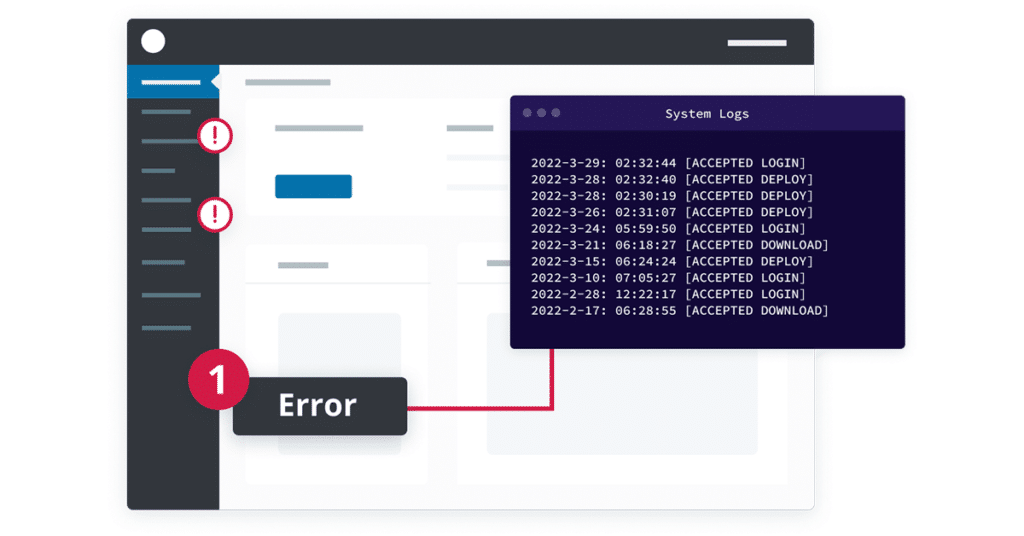
Be the Hero: WP Engine’s New Site Monitoring Tool Keeps You in the Know
Tackle site issues before they become issues with new monitoring and alerts powered by New Relic
If you’re a developer, an agency owner, or anyone else who’s responsible for building and maintaining websites, one of the worst calls you can get is from your boss or from a client, informing you that a site is down.
Be the first to find out about website errors with WP Engine’s new Site Monitoring
When a website goes down, it’s hardly a relaxing form of “downtime.” Instead, it can lead to a frenzied, all-hands-on-deck scenario that doesn’t subside until the underlying issue(s) have been addressed, and the site in question is back online.
While that’s bad enough, being alerted to downtime by your own customers also compounds the urgency of the situation and unravels all the hard work you’ve put into developing your sterling reputation.
But what if those issues had been identified and addressed before they became significant or critical to a website? What if your downtime actually was relaxing and wasn’t overshadowed by the threat of, well, downtime?
While it’s impossible to ensure 100% uptime for every website, the looming uncertainty of downtime is something you can and should live without.
Get Up To Speed Before You Slow Down

One of the best ways to prevent downtime is through continuous site monitoring, which can be a great way to keep tabs on real-time site performance and set up alerts for potential issues before they become more serious.
While WP Engine has long provided Application Performance Monitoring to customers with advanced, high-traffic requirements, we’re excited to expand our proactive, always-on monitoring capabilities with the launch of WP Engine Site Monitoring, which provides site status and the alerts you need to keep the sites you manage up and performing.
Site Monitoring users gain critical visibility into outages, uptime, and average response times across their portfolio of websites, as well as the ability to link to site-specific access logs when an outage is detected.

Additionally, users are alerted via email within seconds when issues do inevitably come up, providing you with the ability to take action right away, long before site issues become more serious, or, your clients have to alert you to the problem.
Getting Started | Key Features
WP Engine’s new Site Monitoring is available to all WP Engine customers via their User Portal. Simply sign in and look for the “Purchase Add-Ons” button on the left-hand rail. Site Monitoring is available along with other WP Engine add-ons such as Smart Plugin Manager and additional storage.

Key features of this new offering include:
- API-first service to centralize New Relic resources.
- Ability to create, update, and delete Monitor and Alert instances in New Relic.
- Reconcile Monitor and Alert changes to ensure nothing is accidentally removed.
- View site status and average site response times across selected date ranges without leaving the User Portal.
- Link to site-specific access logs in the User Portal.
- Email notifications with the ability to easily add/remove email contacts.
Ensure Your Sites Are at Their Best
Site Monitoring gives you needed visibility into site issues when they occur and offers easy access to tools that will help you quickly discover the root cause of an issue/outage.
In addition to detecting issues before your clients, you’ll have a clear view of the day-to-day performance of their sites, giving you the ability to make insightful recommendations for improvements that will benefit their long-term site health.
For larger companies and agencies, life is often fast-paced and hectic, which can make it difficult to juggle multiple sites, projects, and deadlines. Monitoring everything on top of that can easily be overlooked—until your phone rings with that dreaded call from a client.
WP Engine’s Site Monitoring tool will help you stay on top of outages, uptime, response times, and more, and is essential to ensure you know your clients’ sites are performing as expected.











Start the conversation.