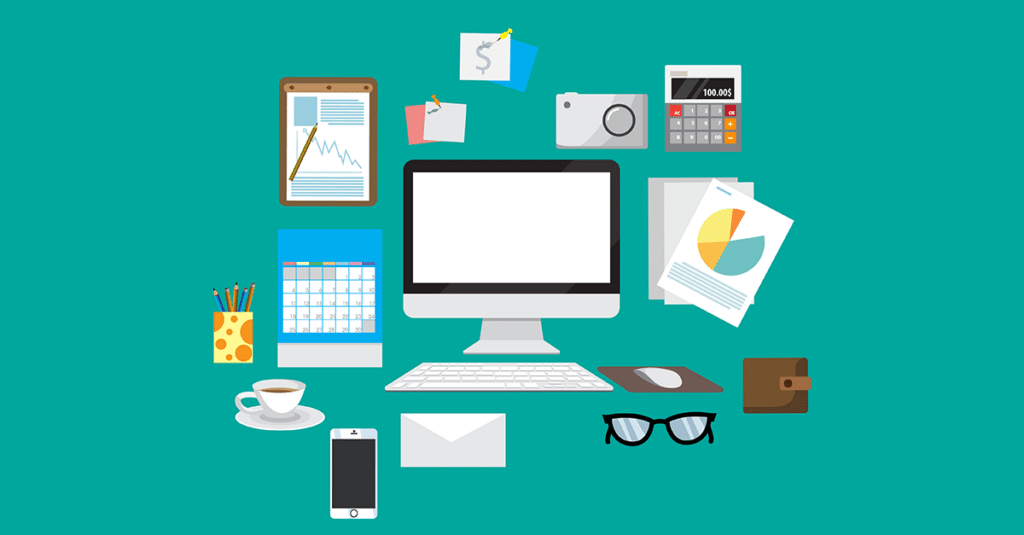
30 Must-Have Tools for Web Designers
A designer’s toolkit can be the key to their success, but looking for the best web design resources can feel like looking for a needle in a haystack when it comes to the right options.
You’re probably tasked with a million and one things to do as a web designer so I want to help you cut corners where you can! Having quality web design tools can completely change your creative process when it comes to delivering excellent work and pumping it out in a timely manner.
At WP Engine, our mission is to help creatives do their best work—and providing resources is a part of that! From vivid illustrations to finding the right fonts to go hand-in-hand, these tools are sure to spice up your design game and set you up from your competition.
There’s no shame in a shortcut here or there if it lessens your work time and improves your efficiency! We’ve compiled 30 must-have tools for web designers in this list:
- Adobe Color
- Adobe Dreamweaver
- Adobe XD
- Affinity
- Atomic
- Avocode
- Bootstrap
- Canva Font Combinations
- CodeKit
- Divi
- Figma
- Foundation
- Framer
- Frontify
- Gimp
- Google Fonts
- Graphic Burger
- Gravit Design
- Hipster Ipsum
- Hover
- InVision
- Kyle Brush
- Local
- Material Design
- Marvel
- Pen and Paper
- Procreate
- Qards
- Sketch
- Slack
Adobe Color
Still searching for the perfect color palette? With a little help from Adobe Color, you’ll have a stunning color scheme in no time. Whether you’re already working with a color or two, or you’re starting from scratch, this handy little tool will help you find up to five colors that work wonderfully together. You can create a custom palette or try using one of their color rules, which include Analogous, Monochromatic, Triad, Complementary, Compound, and Shades. And the best part? This tool is completely free and you can access it right in your browser, which means no payments and no downloading. Try it out!

Adobe Dreamweaver
With Adobe you can expect nothing less than perfect, and Adobe Dreamweaver is no exception to that! Dreamweaver is a one-stop-shop when it comes to coding quickly, designing faster, and streamlining the entire web design process. Dreamweaver supports a wide variety of code languages from HTML, CSS, and JavaScript to adapt to you and your client’s needs. Build beautifully responsive websites in a pinch—try it now!

Adobe XD
I know, I know—it’s another Adobe recommendation (the last one on this list, I promise!). There’s a lot to love about what Adobe Creative Suite offers, and we can’t go on without mentioning Adobe XD. This tool doesn’t just tackle web design, but it goes one step further to handle UI/UX design for different mediums such as mobile apps, voice interfaces, games, and more. If you’re a web designer who’s a jack of all digital developer trades—try it out!

Affinity Designer
Affinity Designer is here to rethink and redefine graphic design software for the modern web designer! From the smoothest, fastest photo editing and graphic design software, to the most powerful publishing software, Affinity apps are pushing the boundaries of what’s possible with creative technology. If you’re looking for a solid design bundle, then look no further than the Affinity collection. Try it out!
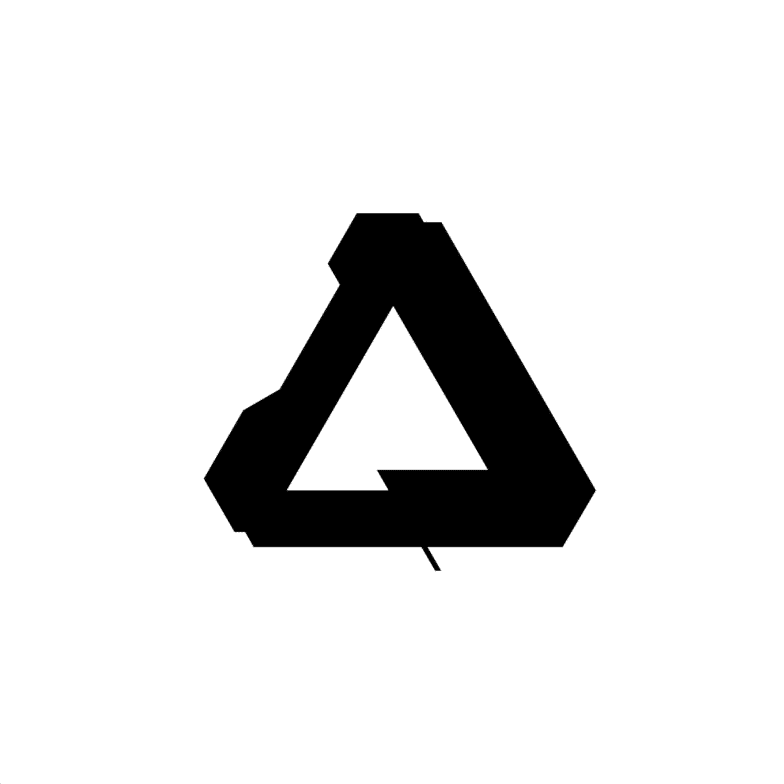
Atomic
For all fans of interactive design, Atomic is a tool you won’t want to miss. It integrates with both Photoshop and Sketch to pull in your designs, and then allows you to lay out your states and instantly animate between them. Don’t worry about coding – this tool is all about creating beautiful interactions in a simple way. Once you’re happy with your work, you can share it with collaborators and even view it on any device, including an Apple Watch. Try it out!

Avocode
There’s nothing quite like discovering a new tool to help you collaborate with your team more effectively, and that’s exactly what Avocode will do. For any designer collaborating with a developer (and vice versa), this tool will help simplify the hand-off process by including all the little details that each role needs. For example, designers don’t have to worry about describing every little detail – Avocode will automatically generate the specs. And developers will have everything in one easy-to-access space and won’t have to try to navigate Photoshop. It’s a win-win! Try it out.

Bootstrap
Quickly design and customize mobile-first sites with Bootstrap, the world’s most popular front-end open source toolkit. This application is full of Sass variables and mixins, responsive grid systems, extensive pre-built components, and powerful JavaScript plugins. It’s so important to design sites to be mobile-friendly, because most users are more likely to access your site from a mobile device and search engines can derank your site if it doesn’t optimize well. Try it out!
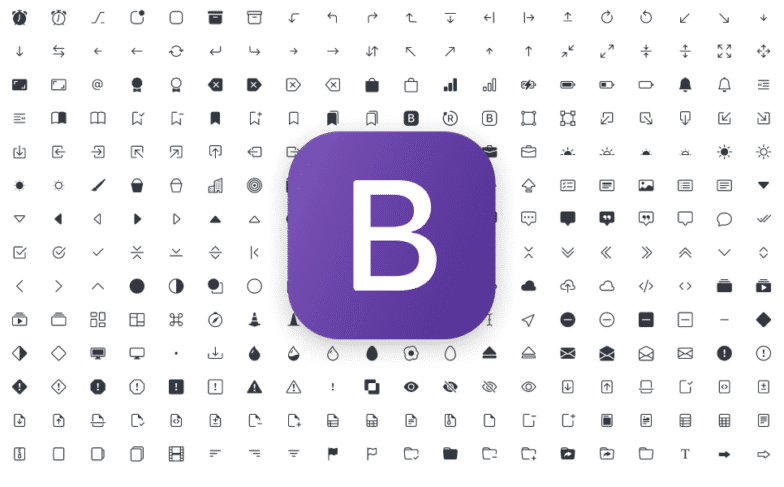
Canva Font Combinations
Finding the perfect font for a project is an important decision, but finding the perfect fonts to work together is equally as (if not more) important. That’s where Type Genius comes in – this nifty site will help you find a beautiful font combination. Simply choose your starting font, and it will generate recommendations for a secondary typeface. Plus, you’ll even get a glimpse at a real website using that combination. Try it out!
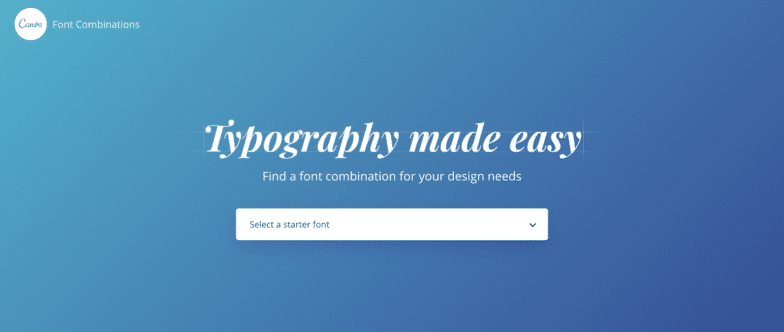
CodeKit
If you’re more of a developer and actually work with code, CodeKit is a nifty piece of software that will help you build the HTML, CSS, and JavaScript for your site. It automatically compiles Sass, LESS, Haml, Markdown, Coffeescript, and other preprocessing languages, allowing you to develop your site in whatever language you’re most productive in. It also auto-refreshes your browser as you make changes to the HTML and style, so you don’t have to bounce back and forth between your text editor and your browser. It’s a serious time-saver. Try it out!
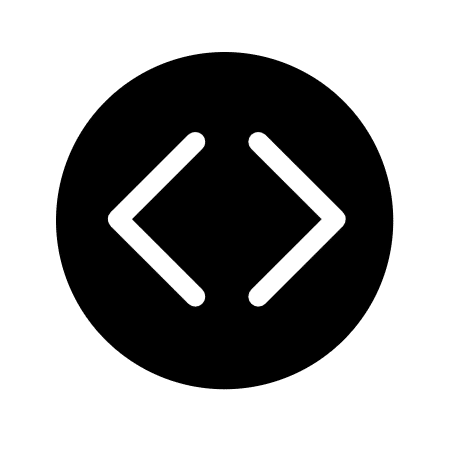
Divi
Divi is the most popular WordPress page and theme builder in the world—and for a darn good reason. Divi has really stepped up to the plate to offer web designers more customization in a completely intuitive way! The signature drag-and-drop editor offers hundreds of pre-built templates for any sort of website you need to build for your clients. It’s packed with several design features from responsive editing to custom CSS control. See what the hype is all about and try it out!
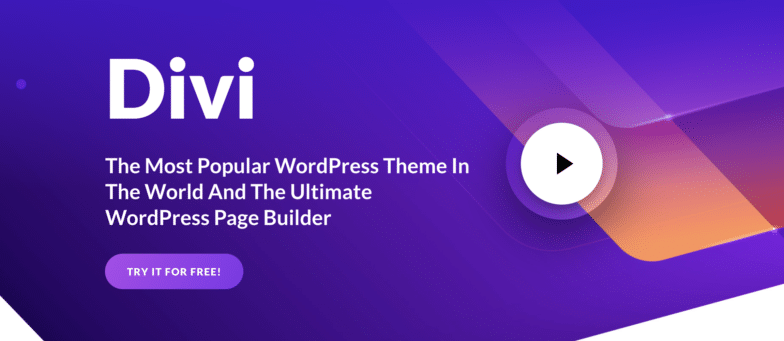
Figma
Figma is fast and powerful because it knows that your design work should be the same. Figma helps teams create, test, and ship better designs from start to finish. It’s feature-heavy amenities are robust for interface design and prototyping. It features an intuitive, vector-based interface to make designing websites simple. Figma even takes it a level further by creating easy collaboration spaces so you can create and share designs with team members in a breeze. Try it out!

Foundation
As we all know, designing for every size screen is incredibly important, and sometimes a lot more challenging than it should be. Foundation, however, will help you create responsive sites that are ready for the future. It’s a front-end framework that allows you to not only save time, but also write better code. Try it out!
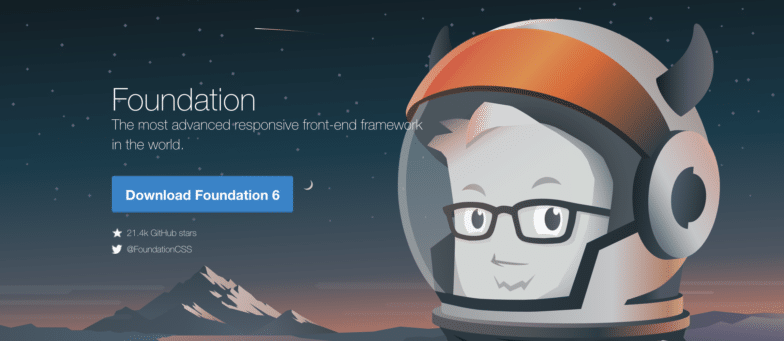
Framer
Whether you’re experienced with coding or just starting out, Framer provides an incredible interface to give you the best of both the code and design worlds. For beginners, this tool can help you learn how to code and prototype your ideas. For those who are already experienced, it’s a great way to visualize your code and watch your ideas come to life. Try it out!
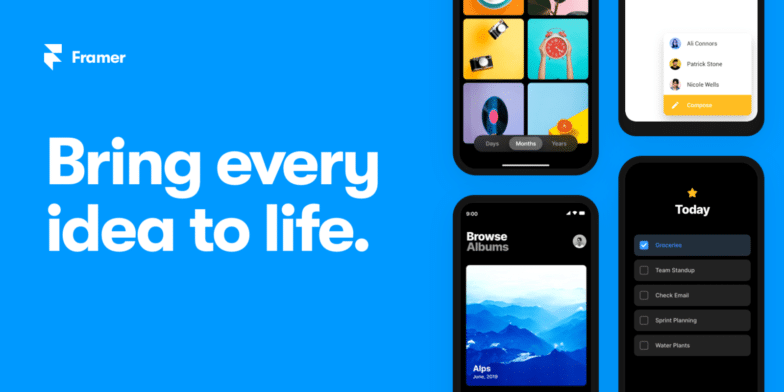
Frontify
This tool is incredibly handy when you’re working with multiple designers on a project. It’ll help you create living brand guidelines and smart UI libraries, so everyone always has access to the information they need. (And you won’t have to create the brand guide book from scratch!) Plus, the workspace was built to maximize efficiency when collaborating, so working with others will be a super smooth process. Try it out!

Gimp
Gimp is an incredibly useful (and free) cross-platform image editor. It’s open source so you’re able to customize the code and apply any changes you’d like to the software. It’s compatible with many different operating systems, code languages, and third-party plugins. If you don’t want to pay an arm and a leg for quality image and design software, this one’s a good alternative to Adobe! Try it out!

Google Fonts
Every web designer needs to have a stellar selection of fonts to choose from, and with Google fonts, you’ll have over 500 options to sort through. Plus, it’s super simple to use. All you have to do is find one you’d like to use, then enable it on your website with a simple line of code—that’s it! It’s easy-peasy and a great resource to have in your toolkit. Try it out!

Graphic Burger
Whether you’re on the hunt for a fancy new font, a realistic product mock-up, or a seamless background for your next pattern, Graphic Burger probably has what you’re looking for. This site is full of free resources to help you draft up beautiful designs. Plus, if you’re looking for something specific, you can use the search feature to find the perfect asset. Try it out!
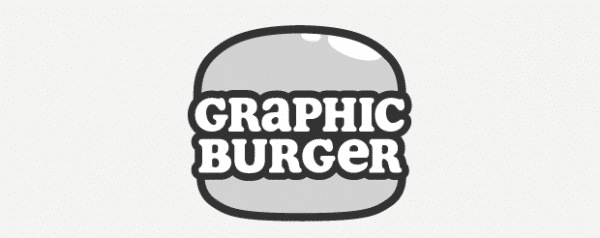
Gravit Designer
Tired of the typical design software? Gravit is a free design tool that runs right in your browser; no downloading required! It’s perfect for whipping up quick social images or simple graphics. And with a large variety of templates to start with, it’s perfect for new designers to experiment or for teaching your clients how to design their own content. Try it out!

Hipster Ipsum
Lorem Ipsum is so last year. These days, there’s a filler text generator for just about any topic you’d like. Naturally, we wanted to include Hipster Ipsum for all of you artisanal coffee drinking designers out there, but some other clever options include: Bacon Ipsum, Cat Ipsum, and Hairy Ipsum. To spruce up your mockups, try using your favorite Ipsum generator, or surprise your clients by finding one they’d like. Try Hipster Ipsum here!
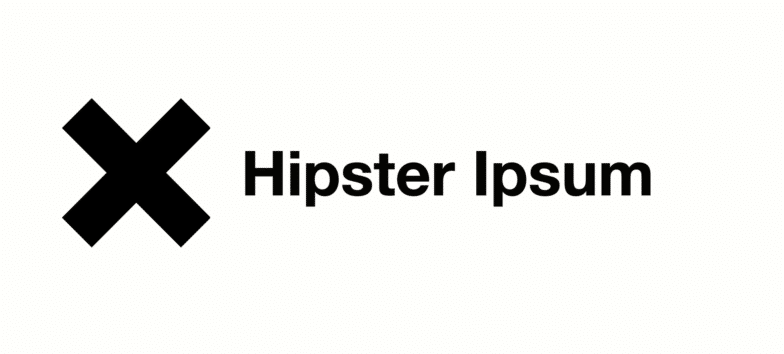
Hover
Registering domains isn’t always the most fun thing to do in the world, but Hover sure helps the process! It’s just a super simple way to register domain names and is very straightforward with pricing—don’t worry about any wacky fees or hidden costs. Try it out!

InVision
InVision is a design mockup prototyping tool that brings your designs to life. Built to foster collaboration and iteration, InVision helps you design, review, and user-test a product before writing a single line of code and allows your team members to interact with and give feedback on your work. With tools for design prototyping, feedback, task management, and version control, InVision is an incredibly powerful design tool. Try it out!

Kyle Brush
Calling all Photoshop artists–Kyle Brush is a favorite among designer tools. Created by Kyle T. Webster, his most popular Photoshop brushes for illustrators, animators, and designers are now available in the Adobe Creative Suite. There’s a wide variety of brushstroke options—find out why designers all over the world choose Kyle Brush. Check it out!

Local
Download the #1 local WordPress development tool for Web Developers!
Local has everything you need to get more work done. It’s a fuss-free way to locally develop WordPress sites thanks to its one-click installation, instant hosting connect controls, and great support when you run into a hiccup. It’s trusted by over 100,000+ talented developers from around the world (and the best part—it’s free)!
Download the world’s fastest growing local development application here!
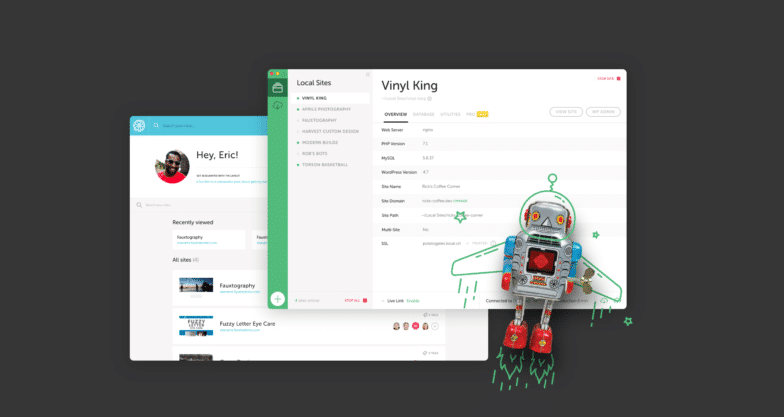
Material Design
Material design is still one of the most popular, open source design applications. It also joined the Google family, so you know it’s a quality tool. With Material Design, you can prototype with the latest material design components, interactive effects, and more on any device. It’s incredibly fast and makes collaborating with the rest of your team super duper simple. Try it out!
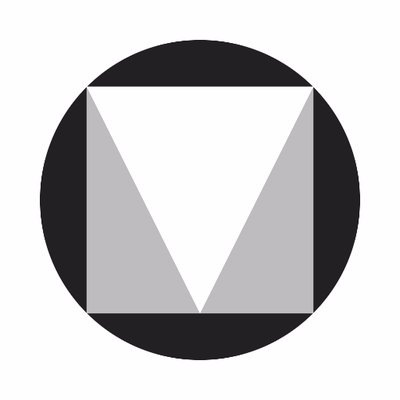
Marvel
Prototyping is an incredibly important phase of the design process, which is what Marvel aims to help you excel at. You can create work directly in the app or add in graphics from Sketch or Photoshop. It’s an easy process to add in gestures and transitions, so you and your team can envision exactly what your work will feel like once it’s live. Try it out!

Pen and Paper
No, this isn’t some fancy new software, it’s just good old pens and paper. No matter how advanced design tools get, there’s nothing that’s quite the same as just sketching your ideas out on paper. Plus, there are lots of notebooks out there that are tailored towards designers.

Procreate
Hopefully you’ve heard of this tool before because it’s making huge waves in the creative industry! Procreate is the creative web designer’s best friend. Create beautiful sketches, inspiring paintings, and stunning illustrations with this award-winning creative application. It’s like a complete art studio you can access from anywhere in the world. When you’ve got clients who demand a higher level of design, Procreate will help you make your masterpiece when your load is full of one-off, special products instead of cookie-cutter web designs. Try it out!

Qards
Qards is a quality tool that is making web design easier than ever before. Don’t waste time coding or even designing – simply choose from pre-designed cards to build the website of your dreams. It allows you to mix and match a variety of features so you can use only the elements that your site needs. Try it out!

Sketch
Sketch is a lot like Photoshop, but in some ways, even more robust. It’s a powerful application that lets you design and create interfaces. Sketch gives users power, flexibility, and speed all in a lightweight and easy-to-use package. Plus, it was built specifically with designers in mind, so it has all the essential tools you’ll need. Try it out!
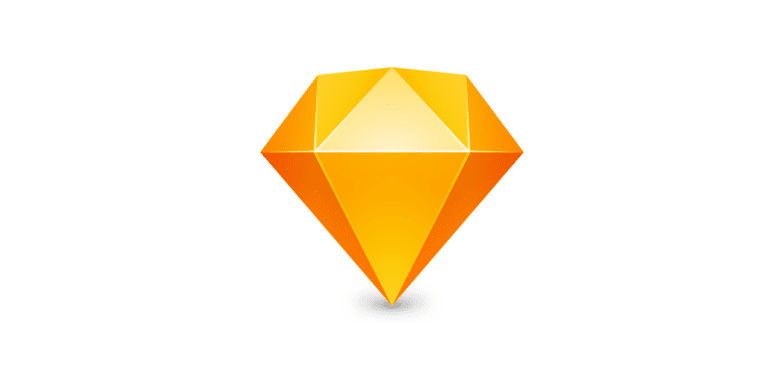
Slack
Slack has quickly become a favorite form of communication for many designers and creatives. It makes communicating with coworkers and friends fun, effective, and effortless. It integrates with lots of other tools you might use, and you can also join public Slack channels to network with other designers like you. Try it out!
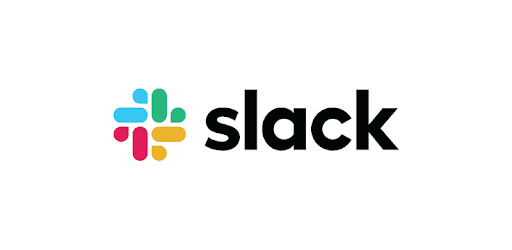
Conclusion
Say farewell to the days where your complex designs were just sketches on notebook paper, and hello to more intuitive design processes in 2020 and beyond! Web design is not easy in any way, but these tools will certainly help make it easier to accomplish your goals and please your clients.
With these several new tools, challenge yourself to take your web design to the next level now that you’ve got a wealth of tools to get there!
