
The 30 Best YouTube Channels for Designers 2021
For some things, seeing isn’t just believing, it’s also the best way to learn.
This is certainly true when it comes to learning elements of website design, and it’s undoubtedly why design tutorials on YouTube continue to grow in popularity, year after year.
YouTube’s selection of design tutorials has become massive, covering just about any topic or subject you can imagine. There’s something for everyone, including plenty of resources intended for beginners as well as those geared towards more advanced topics and tricks.
To help you zero in on some of the best design-focused content YouTube has to offer, we’ve compiled a list of 30 channels designers should keep an eye on in 2021 for game-changing tutorials, solid informational content, and sources of inspiration. We’ve also divided the list up, between people and resources.
People
- Mike Locke
- ChariMarieTV
- Flux
- Chunbuns
- Maddy Beard
- Every Tuesday
- Rob Hope
- Tyler Moore
- Hello, I’m Alexa
- Bring Your Own Laptop
- Shawn Barry, Creative
- Design Gal
- Zimri Mayfield
- Will Patterson
- Gavin Hoey
- Femke
- Katnipp
Resources
- Satori Graphics
- The Futur
- 99designs
- Envato Tuts+
- Creatnprocess
- Vector Slate
- Canva
- KnowYourMac
- Adobe
- PHLEARN
- PiXimperfect
- Swerve Tutorials
- DesignCourse
People
Mike Locke

Mike Locke is a product designer and educator whose YouTube channel features a combination of UX design tips and tutorials, as well as deeper dives on career advice and creative inspiration.
While that may seem like a broad area to cover, Mike’s videos tackle the nuts and bolts of UX design while others seamlessly dive into thought-provoking, motivational topics that clearly resonate with his more than 100K channel subscribers.
Some of his videos include:
- Real vs Concept Work? (What If You Have No UX Experience?)
- Why Visual UI Design is the Most Important Skill in UI/UX Design
- Don’t Wait for Someone to Give You a Job, Create Work (i.e. Value)
CharliMarie TV

Charli is a web and graphic designer living in London and posts design videos every week about tools, projects, concepts, and vlogs.
Her channel is full of playlists for just about every topic you can think of! Whether you’re just getting started, building your portfolio, or wanting to learn about color palette management, her channel is great for all ranges of designers!
Some of her playlists include:
- Design tutorials
- Designing a website—the full process!
- The life of a designer
Flux

Flux is the personal vlog of Ran Segall, a designer and entrepreneur whose YouTube channel is dedicated to helping designers become successful creative professionals.
From web design and brand strategy to specific design case studies, Ran’s channel is chock-full of helpful, informative content for designers of varying skill levels.
Some of his playlists include:
- Design tips & tricks
- Intro to freelancing live workshop
- Webflow tutorials
Chunbuns

Chunbuns is the brainchild of Christine Chun, a San Francisco-based UX designer, whose YouTube channel features a fun mix of design tips, fashion, and beauty content.
While Christine’s UX and career advice are all stellar, you’ll also be entertained by her more adventurous content, including recent videos detailing her trip to Korea amid the Covid-19 pandemic.
Some of her most popular videos include:
- A day in the life of a UX Designer—what I do day-to-day
- Dealing with Imposter Syndrome as a designer working in tech
- UX Design Salary—How much I make
Maddy Beard

Maddy Beard is a strategic designer that focuses on UI/UX design in the wellness space, and her YouTube channel is an awesome resource for weekly videos about her design process, behind the scenes looks at her projects, and Adobe XD tutorials.
While some of Maddy’s videos dive into things like being a more mindful UX designer, others offer straightforward, actionable advice for landing a job in UI/UX or product design in 2021.
Some of her playlists include:
- Creative career
- Tutorials
- Behind the design
Every Tuesday

Every Tuesday host Teela Cunningham hosts a weekly how-to channel for Adobe Illustrator, Photoshop, and hand lettering. Her tutorials are created with all skill levels in mind, providing quick tips and tricks so you have confidence in whatever you make.
Textures, fine art, crafts, oh my! Teela’s channel has hundreds of videos for you to browse to learn a new skill or to brush up on old ones!
Other playlists on this channel that you’ll love:
- Illustration
- Photoshop Tutorials
- Creating a WordPress site from start to finish
Rob Hope

Rob’s the creator of One Page Love, but also has a YouTube channel that seeks to inspire others to build good things online. There’s a wide variety of videos, covering everything from tightening landing page design to finding fonts on a web page.
Interested in UI design trends or a Javascript course? Rob’s a channel you’ll want to have in your back pocket.
Additional channels you’ll want to have in your back pocket:
- Typography resources
- Digital design tools
- Design app shortcuts
Tyler Moore

Tyler’s motto? Step by step with no step skipped. His free video lessons teach people how to create their own professional website without any coding experience.
If you’re a designer that wants to start building and designing websites, Tyler’s channel is perfect for you. Bonus: Tyler has a video called “How to make a WordPress site” so if you’re designing your own website or starting a web design for a client, you’ll know how to thanks to this video that has more than 4 million views!
Tyler’s channel has other great videos such as:
- How to start your own business
- Create a services pages in WordPress
- Setup WordPress homepage
Hello, I’m Alexa

Alexa is a Product Designer she created her channel to help connect people who want to learn more about what a Product Designer does in the tech industry.
If you are wanting to become a Product Designer, are already a Product Designer, or working with a Product Designer, her videos are for you!
Some of her playlists include:
- Recommended UX videos
- Everything product design
- Design tiles in tech
Bring your own laptop

Bring Your Own Laptop is run by Daniel Walter Scott, a teacher, and Adobe Certified trainer who provides viewers with high-quality informational tutorials for software such as Adobe Photoshop, Adobe InDesign, Adobe XD, Adobe Illustrator, and more.
This channel is a great fit for creatives who are skilled in what they do and want to take their client work to that next level. Pretty sweet playlists include: “Dreamweaver templates,” “UX design course,” and “Adobe XD.”
Some more channels you’ll want to make sure you peek at:
- Building responsive mobile websites in Dreamweaver
- InDesign essential training course
Shawn Barry, Creative

Shawn Berry’s videos are packed with graphic design techniques and theory. He designs real-world examples and walks you through the creative process step by step. His channel, simply put, is a creative place for creative people.
His channel is chock-full of graphic design education and resources like concept and design theory, grid-based design, and shooting creative content.
Want to go a step further in what you know? He’s got more content for you:
- Typography
- Intermediate design theory
- Advanced design theory
Design Gal

Christine Maggi runs Design Gal, a channel focused on giving practical advice for your design career.
The goal of her channel is to teach you what you need to know about being in the design industry, whether you are a student or starting your career as a traditional graphic designer or going into tech as a UI/UX designer. She covers education, finding a job, what to expect on the job, and how to be successful.
Not sure where to start? Browse some of her fantastic playlists such as:
- UI/UX design
- Design education
- Design careers
Zimri Mayfield

On Zimri’s channel, you’ll find Adobe Illustrator tutorials, graphic design inspiration, and creative projects. The goal? You can learn something new from one of his design tutorial videos and be inspired to start making designs of your own!
If you need to learn how to create texture gradients or any type of flat design, Zimri’s channel should be on your list!
Other awesome topics he talks about:
- How to design a modern landing page
- How to brand a business
- Mobile app design tutorial
Will Paterson

Will is a freelance graphic designer specializing in logo design and brand identity. His channel gives you an in-depth deep dive and his personal perspective of working with graphic design.
Some of my favorite playlists on Will’s channel? Logo theory and his hand-lettering videos would take the cake.
Playlists you need in your life:
- Top 5 resources for creatives
- Pimp my logo!
- Tech for designers
Gavin Hoey

Gavin’s channel is the place to learn photography and Photoshop skills. From general photography tips and tricks to Lightroom hacks, Gavin’s channel has it all!
A few of my favorite videos are “Extract a person from a video” and “Protect your photos with a watermark.”
Videos you need to watch:
- Resize in Photoshop and Element
- Remove color casts and halos in Photoshop
- Advanced Photoshop starburst filter effect
femke

Femke is a product designer in Amsterdam working in tech. On her channel, she shares her learnings and experience being a designer.
Her channel covers everything from UX design to user research, prototyping, and product.
Looking to take your learning to the next level? Check out some of femke’s playlists:
- User research
- Design talk
- Design process
Katnipp

Catherine Kay is the owner of an illustration business and her channel focuses on helping you be the best designer you can be!
With playlists like “Tips, advice & tutorials” and “Art & Illustration,” it’s easy to see how much you can learn from her channel!
A few other playlists you’re sure to like:
- Procreate speedpaints
- Studio & business vlogs
- Artist alley & Comicon vlogs
Resources
Local
Local is a free local WordPress development app so you can stop debugging local environments and spend more time launching WordPress sites! The YouTube channel is filled with tutorials to get you started.

Satori Graphics

Satori Graphics’ primary goal is to help you become the best designer you can be, with comprehensive graphic design tutorials across the Adobe Creative Suite, as well as speed art videos, and much more. Satori’s main focus is on Adobe Illustrator tutorials.
Explore topics on this channel such as graphic design as a career, Adobe Illustrator tips and tricks, Illustrator text effects, and digital typography.
Additional channels you may want to check out:
- Graphic design tips and hints
- Adobe Illustrator settings and preference tutorials
- Speed Paint videos
The Futur

The Futur is an education platform for creative professionals with a bold mission: Teach one billion people how to make a living, doing what they love.
Their YouTube channel is filled with awesome, informative videos covering everything from common mistakes designers often make, to trickeri topics, like being honest or polite when it comes to communicating with clients.
Some of the channel’s playlists include:
- Going out on your own – Freelance & Building a Creative Business
- Hiring Your First Employee As An Entrepreneur
- Find Work-Life Balance—The Struggle
99designs

99designs firmly believes that design makes anything possible. With that belief in mind, they have some super intentional playlists on their channel that help you become the best designer you can be.
Searching for logo inspiration? They have a playlist dedicated to logos called “Ready, set, logo!” Love Ted Talks as much as I do? They have an entire channel called “Ted Talks that will inspire you to be a better entrepreneur.”
Other videos you’ll want to have in your back pocket:
- Pen tool tutorial
- Illustrator tutorial
Envato Tuts+

Build an app, create a website, or learn design with free how-to tutorials and video courses on Envato Tuts+ YouTube channel. Learn how to use tools such as Adobe Photoshop, PowerPoint, Adobe XD, Illustrator, and Sketch.
Want to learn After Effects, digital illustration, or Affinity Photo? Envato needs to be bookmarked on your browser ASAP.
Other amazing playlists on his channel that you’ll want to come back to:
- Instagram: create photos that pop!
- Learn to draw
- CSS
creatnprocess

Creatnprocess channel is a great source for high-quality training on Illustrator, Photoshop, and After Effects.
The Creative Training Resources includes graphic design, print design, logo design, motion design, animation, and much more! No matter what type of lesson you’re looking to learn, you’ll find it here!
Looking for something a little more advanced?
- Advanced Photoshop tutorials
- Advanced Illustrator tutorials
Vector Slate

Vector Slate has a crystal clear motto: keep learning. His videos are great for beginning freelancers and creatives wanting to learn some basic graphic design skills.
He’s built playlists such as “Useful stuffs,” “Text Effect & Typography,” and “Illustrations” that are tailored for beginners.
Other useful playlists include:
- Logo design
- Beginner level illustration tutorials
- Photoshop tutorials
Canva

Canva’s overall goal? Design anything. Publish anywhere. Canva is the perfect tool for beginners in graphic design or those who need to make a quick graphic or logo!
They have playlists dedicated to serve as a “design school” that show you how to master social media, how to brand your business, and creating presentations to impress others.
In addition, they have other awesome playlists such as:
- User stories
- Canva life
- Many more!
KnowYourMac

KnowYourMac is the one channel to find everything you need to really Know Your Mac and web design.
This channel features videos like “Beginner Web Design,” “Cinema 4D,” and “Javascript Essentials.”
Other videos you’ll like:
- CSS Text Effects
- Creating an HTML page
- j-Query to-do list
Adobe

If you want the best information, sometimes you have to go straight to the source! Adobe brings together everything you need to create your greatest work.
Adobe has so many great playlists on their channel such as Inspiration and Top Tutorials. New to Adobe and designing? Don’t fret. They even have a playlist called “Getting started with Creative Cloud for beginners!”
Other sweet (and inspirational!) playlists on their channel:
- Adobe Creative Residency
- The future is yours
- Adobe Live
PHLEARN

PHLEARN is dedicated to providing you with the best photography and Photoshop tutorials.
The playlists are segmented based on the type of software! Familiar with Photoshop, but need to watch some Illustrator tutorials too? They have playlists and tons of videos for you.
Some of their popular playlists are:
- All things Photoshop
- Take it to the next level (Pro Photoshop tutorials)
- All things Lightroom
PiXimperfect

PiXimperfect, hosted by Unmesh Dinda, is a YouTube channel made for learning Photoshop and Lightroom. They believe in learning the concept, rather than learning the steps so that you can translate your imagination visually to the world.
Pretty much known as Photoshop masters, they have every tutorial for everything you could want to know in Photoshop. Discover how to blend modes, curves, and do a little portrait retouching!
None of those peak your interest? How about:
- Creating special effects in Photoshop
- Photoshop compositing 101
- Everything “color” in Photoshop
Swerve Tutorials

Swerve’s channel has tutorials and inspiration for new designers. Learn all the basics of Photoshop and Illustrator.
Check out Swerve’s “Quick tips” playlist to find the answer to those easy fixes!
Videos on Swerve’s channel to check out:
- Flat design
- Make your voice sound better in Adobe Audition
- Best copyright free music
DesignCourse
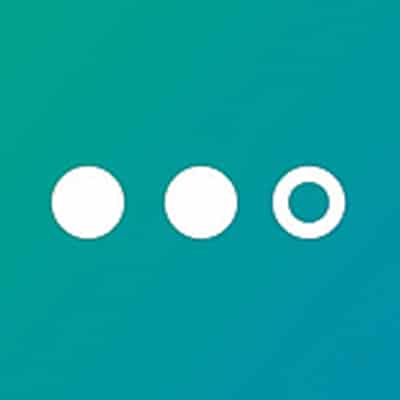
DesignCourse is run by Gary, an expert that creates videos about anything from graphic design to advanced front-end development.
He has hundreds of videos specifically about social media design.
Other playlists you’ll want to check out:
- Illustrator tutorials
- Skillshare
- Latest design tutorials
Summary
As mentioned above, there are thousands of awesome YouTube channels dedicated to design. While these 30 are a great start, be sure to keep searching for other YouTube channels that fit your wants and needs.
Speaking of searching, if you’re on the hunt for a great host, look no further than WP Engine. We provide some of the best WordPress hosting services available, so check out our plans to learn more!
