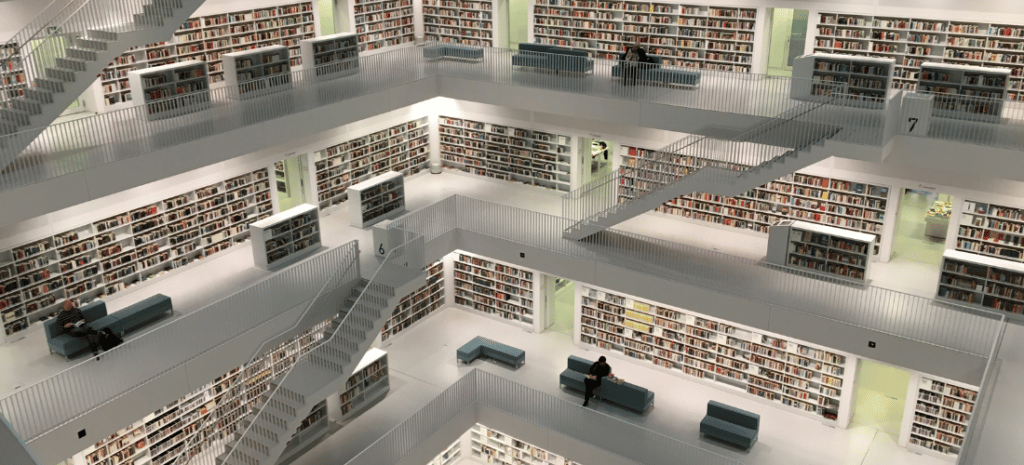
4 LMS Features to Benefit Your Organization
Learning Management Systems (LMSs) are becoming an integral part of all sorts of organizations, including WordPress-based businesses. However, you may not fully understand the point of an LMS, or how your organization could benefit from one.
The eLearning platforms can improve the efficiency and effectiveness of an organization by centralizing information and streamlining operations. On top of optimizing day-to-day operations, a good LMS will integrate with systems you’re already using, and provide an engaging way to deliver online courses and training.
In this article, we’ll explain what a learning management system is. We’ll also look at the top LMS features, and show you how you can benefit from them. Let’s get started!
What Is an LMS?
A Learning Management System (LMS) is software for centralizing and distributing educational material or training courses. These systems are commonly used in schools and businesses, especially for online classes and remote working.
For example, many businesses use a learning management system to provide training material for new employees. This centralized information can be easily maintained and updated to ensure consistency for all users:
A company’s LMS will likely include things like an employee manual, training courses, a company calendar, and contact directories. Employees will simply need to log into the LMS to access all of this material.
The Benefits of an LMS
Using a learning management system can be a very efficient way to share information. Anyone in the organization with an internet connection will have access to a database of shared material.
Some key benefits an LMS can offer include:
- A consistent repository of up-to-date training material.
- An efficient way for teams to communicate and collaborate.
- Easy access to company information and procedures.
- A quick way to reference shared documents, schedules, and directories.
It is easy to imagine how these benefits can save your organization time and money. A learning management system can also speed up the training process and provide an effective way for users to keep up with new policies. Therefore, an LMS is a great way to work smarter, not harder.
Different Types of LMSs
Learning management systems are not all the same. The same way social media platforms can vary drastically, one LMS can be very different in form and function from another.
A Learning Experience Platform (LXP) is similar to an LMS. An LXP can serve as an alternative to an LMS in many cases, though they can also be used in conjunction.
The main difference is that an LMS is based on the database of content, whereas an LXP is centered around the end-user. In other words, a user has to actively seek out information from within an LMS, but an LXP delivers curated content to the user.
You can think of an LMS like a shelf full of DVDs. There is plenty of content, but not much interactivity or guidance. An LXP, on the other hand, is more like Netflix. When you turn it on, you are presented with new additions, personalized recommendations, and suggestions to pick up where you left off.
Both of these systems are effective for distributing training and educational material. However, LMSs are more passive and LXPs can be more engaging and customizable. The other side of that coin is that an LXP generally requires more work on the back end to drive its more active approach.
You can also find many differences in the design of learning management systems. Some are tailored to businesses, while others, like Blackboard Learn, are created for educational institutions:
Additionally, some LMSs might be cloud-based for easy access, while others might run on a company’s intranet for security reasons. There are even open-source learning management systems that can grow and evolve alongside your organization.
Top 4 LMS Features
When shopping around for a learning management system for your organization, consider which aspects will have the most impact on what you do. You will find that some systems do certain things better than others. Therefore, you’ll want to focus on the features that will benefit you most.
If your business runs on WordPress, consider pairing this handy file manager WordPress plugin and the WP Engine hosting service with your LMS. This will help you deliver professional content and keep your site running smoothly at all times.
There are many learning management systems to choose from. Some are designed for businesses, some for education, and others can be used for both.
Now, let’s look at the top features of an LMS and how they can benefit your business.
1. Tools to Keep You Engaged
An effective learning management system is more than just a collection of documents and slideshows. While many organizations simply use Dropbox or Google Drive to share files, an LMS should do more.
For instance, the Learn LMS from Trakstar enables you to create courses with assessments and quizzes:
This way, you can ensure that your training is working, and you can track the success of your team. The ability to offer awards and certifications for completed training can provide a sense of accomplishment and motivate your team to pursue more learning opportunities.
Gamification and progress tracking are other strategies for improving engagement. You will find these features more often in learning experience platforms, which tend to be more interactive.
Gamification can make training fun. For example, you can use quizzes to test new skills. Progress tracking can also be a strong motivator as it helps users set goals and monitor their performance.
2. Branding and Learning Portals
Learning management systems are great for education and training. However, an LMS can also be used to spread information about your organization, whether that be internal, to your audience, or in a B2B context.
Utilizing an LMS for branding and marketing can provide many of the same benefits as it would for training. It can provide a fun way for users to learn more about your organization.
For instance, Docebo enables you to create multiple domains for different uses:
For example, you could create one domain for internal training, another for company procedures, and one for partnerships or branding. Each of these portals can contain different content, making your LMS a multi-use platform.
With an LMS, you can compile useful brand information, training, and policies all in one place. All you need to do then is give access to users that you want to share your content with. As with internal training, this ensures up-to-date, consistent material for all of your partners.
3. Integration and Automation
An LMS that integrates with your current operation can make things even more efficient. You can import data into your LMS for quicker course building and document sharing. Alternatively, you could export data from your LMS into company calendars or reports.
For example, Moodle is an open-source LMS that integrates with all sorts of tools and applications, including video conferencing software, analytics, and course-building aids:
Integration and automation will save your organization time and money every day. For instance, shared sign-ins across multiple platforms and automated exports of data for project management will enable you to center more operations around your LMS for maximum efficiency.
4. Social Learning Tools
Learning management systems can be excellent tools for project management and team collaboration. They provide the ability to update and add shared resources to a centralized database. Embracing social learning tools can have a huge impact on the effectiveness of an LMS.
For example, the Edmondo LMS is designed much like a social media platform. Although it’s intended more for formal education, Edmondo is a great example of how an LMS can be used for communication and collaboration within an organization:
If you want to centralize the training and education of your organization around an LMS, members of your team need to be able to easily communicate with each other. This way, learning can take place organically, encouraging teamwork and the sharing of ideas.
Conclusion
Learning management systems can improve many facets of business and education. They allow for more efficiency by providing easy access to a central source of shared information. Unless you’re running your business on your own, your organization can probably benefit from better collaboration and more effective training with an LMS.
To recap, here are four important features of a modern LMS:
- Engaging features to encourage learning
- Curated content for different audiences
- Integration with other software and automation of common processes
- Social learning tools to promote collaboration and the sharing of ideas
Are you looking for other ways to improve your business? At WP Engine, we offer WordPress hosting solutions for LMS that are designed to help you grow your online business.
