
12 Binge-Worthy Podcasts Every Freelancer Should Subscribe To
As business owners, we’re constantly juggling twelve things at once. Between marketing and client work, it’s easy to overlook a vital part of running a freelance business: constant learning. Podcasts, as it happens, are perhaps the most reactive and most unobtrusive way we can allow ourselves to learn.
Here’s how it works, at least for many of us: there is an entire cast of voices that tell you either one or all these things:
- You’re not good enough.
- You don’t have the network to grow your business.
- You will never hit your freelancing goals.
- You’re stuck now, so why bother?
When you listen to podcasts, it’s an effective means of rising above any negative noise in your head.
Regardless if it’s drawing inspiration from other freelancers’ success, extracting new workflows, discovering new tools that will help your business (or your clients!), podcasts should be something you seriously consider if you haven’t yet. Here are 12 recommended podcasts for freelancers.
The Tim Ferriss Show

The New York Times called Tim Ferriss “the world’s best guinea pig,” not without sound reason. Non-readers might begin skeptics about “The Four-Hour Workweek” Ferriss proposes, but a few episodes from his self-titled show can easily turn one into a fan. His roster of guests, which consists of key figures from vastly different arenas, is as eclectic as his life experiments and yields incredible insight for anyone who wants to make life better.
Freelancers can take away invaluable lessons on a number of things; chief among them is how to run their business. And while he’s at it, Ferriss will throw in an episode dedicated to mindfulness, too. But two fan favorites, no doubt, are the episode in which he talks to Reid Hoffman about the absolute musts and must-nots of startup-building and an episode with Seth Godin in a discussion about “thinking small to go big.”
Being Boss
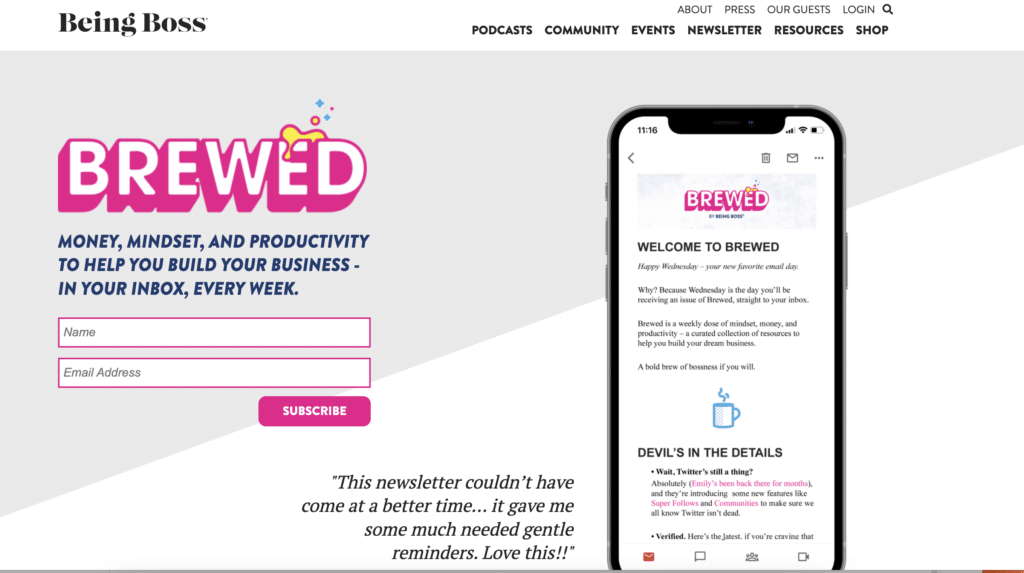
The “Being Boss” podcast explores what it means and what it takes to start and run a successful creative freelance business. The show is hosted by the talented Emily Thompson and features interviews interspersed with a few solo shows highlighting exactly how to build a freelance business or side-hustle.
With more than 250 episodes in the archives, there’s plenty to dig into as you focus on building a profitable business while doing work you truly care about.
Press This
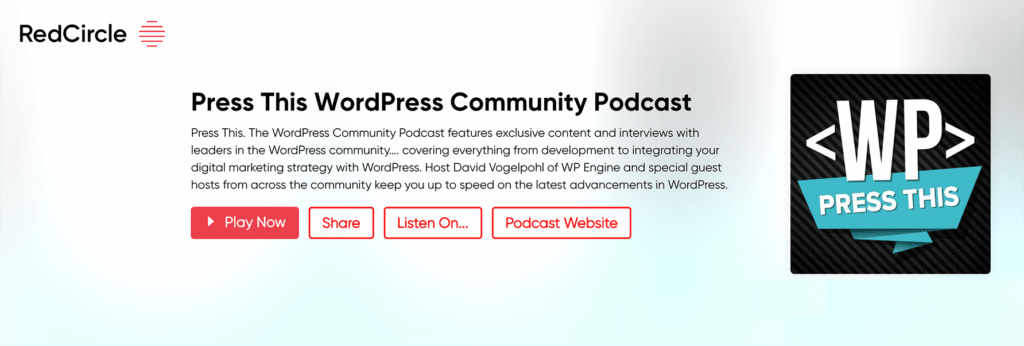
Press This is the WordPress® community podcast from WMR. Each episode includes guests from around the WordPress community and features discussions of the largest issues facing WordPress developers. Join Torque’s Doc Pop for this weekly dose of all things WordPress, geared towards freelancers.
Freelance to Founder
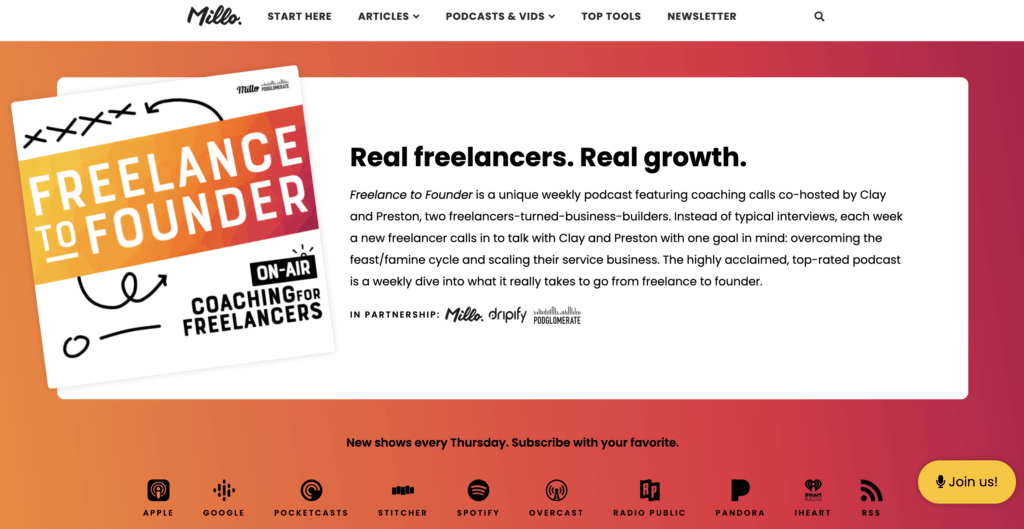
Listening to “Freelance to Founder” will transform you into the confident, outspoken freelancer you want to be. Join Preston and Clay for weekly on-the-air coaching calls with freelancers who are ready to scale their business to something bigger than just themselves. Get your weekly dose of real-world, actionable advice every Thursday so you can take your freelancing to the next level—brought to you by two guys who have done it all before.
Creative Elements
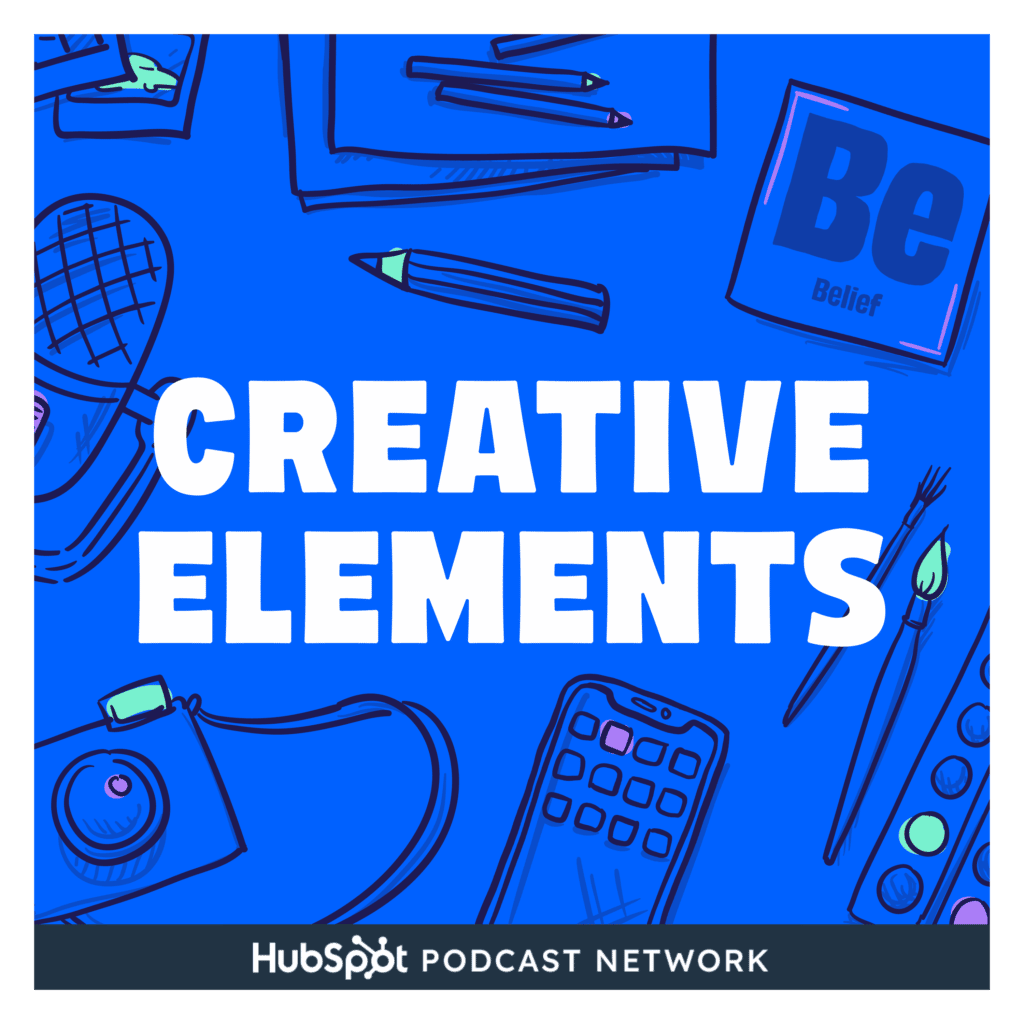
Hosted by Jay Clouse, “Creative Elements” is a podcast for freelancers and creatives that bridges the gap between art and business.
Jay has interviewed some really insightful guests including Seth Godin, Amy Landino, James Clear, and Pat Flynn. Each episode is full of insightful questions resulting in actionable, interesting, and motivating answers from some of the brightest minds in independent business.
Unemployable
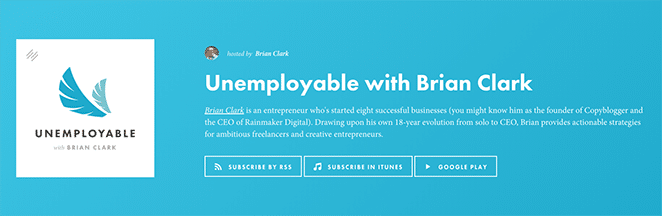
“Unemployable” is Rainmaker Digital’s flagship podcast, featuring its founder Brian Clark as host. The show extracts insights from conversations with professionals, agency founders, and entrepreneurs who have broken free from the nine-to-five grind and started their own hustle outside work. There’s an abundant value to yield from the show, especially for freelancers wanting to hear from people who have actually made the jump to “deliberate unemployment.”
Plenty of episodes are worthy of recommendation, but the biggest hit is one with Austin Kleon, in which the bestselling author of “Steal Like An Artist” talks about how to steal like an entrepreneur. There’s also the episode with Rand Fishkin, where he paints a sobering picture of what real entrepreneurism looks like.
The Accidental Creative
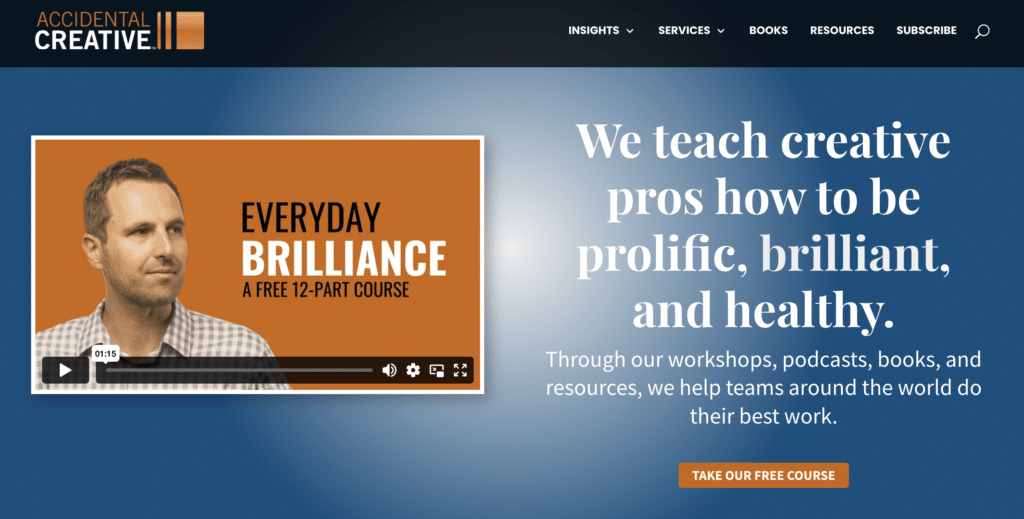
Todd Henry’s podcast, “The Accidental Creative” invites freelancers and creative professionals to “not be a cover band” for “cover bands don’t change the world.” It’s a good mantra to live by, and indeed it serves as the very core of the show. But don’t get fooled into thinking it shares nothing beyond that nagging call-to-action to be original. The show packs some eye-opening, well thought-of ideas that you ought to apply in your work as a freelancer.
Among favorite episodes are the ones about making work that lasts (with Ryan Holiday), the concept of “unbranding” (with Allison Stratten), and the secret language of your customers (with Jeffrey Shaw).
The Side Hustle Show

Nick Loper is the host of the long-standing podcast, “The Side Hustle Show.” In each episode, Nick interviews someone who has built—or is building—a successful business, often while still working their day job.
While Nick hosts interviews with entrepreneurs from almost every industry imaginable, he also has a really great “Freelancing Mixtape” with some of the very best freelance-focused episodes from the archives of over 425 episodes.
The Freelance Hustle
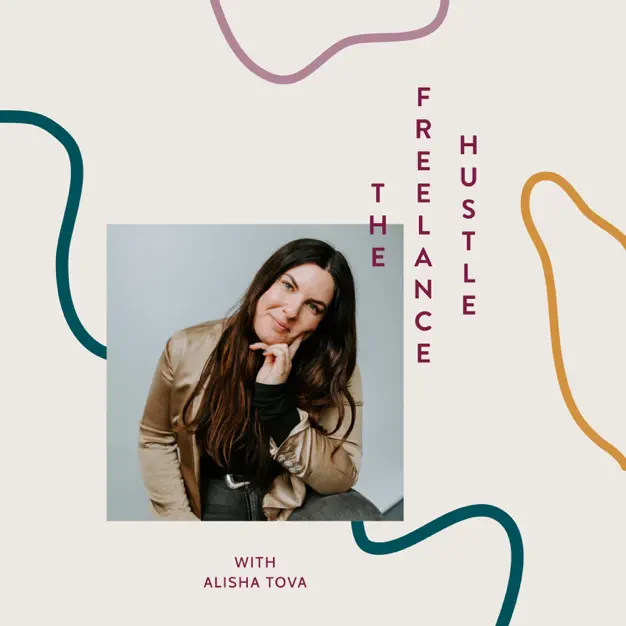
“The Freelance Hustle,” hosted by freelance wedding photographer Alisha Tova, is a combination interview/solo podcast for freelancers exploring real stories of working as an independent contractor.
The podcast is for freelance go-getters who are embarking on their own creative journey and it often examines how ditching the 9-5 is not only possible, but awesome.
Being Freelance

“Being Freelance” is an interview show hosted by freelancer Steve Folland, and over the last six years, he’s published 200+ conversations on what it means to be a freelancer.
Steve also hosts all different types of freelancers—from illustrators and designers to coaches and consultants. If you’re a freelancer, chances are there’s an episode made especially for you.
The Fizzle Show

“The Fizzle Show” helps budding entrepreneurs and freelancers hoist their flags to the right direction. It’s a podcast for “creative entrepreneurs and honest business builders who want to earn a living doing something they care about.” The team at Fizzle toils away to create a library of incredibly helpful content for anyone who wants to build a business, brand, or a product online. If these aren’t enough to hook you in, maybe the hosts will.
As hosted by Steph Crowder, Chase Reeves, and Corbett Barr, the show navigates the murky waters that is content marketing. A few of its cornerstone episodes include: “The Step-by-Step Story of Becoming a Full-Time Blogger,” “3 Myths About the ‘Starving Artist,’ Destroyed,” and “How To Enjoy Sales, Without Feeling Cheesy, Manipulative & Gross.” I’m also loving the recent episode, “Making a Book, Blog or Podcast? Start Here!” which I imagine is a huge help to any freelancer who’s just starting out.
Freelance Friday

Next on our list of podcasts for freelancers is a show produced and hosted by marketing strategist, Latasha James.
“Freelance Friday” is primarily a solo show where Latasha shares her own learnings, strategies, and methods for growing a successful business. Some of her more recent episodes include Balancing a Side Hustle While Working Full-Time and How to Build a Team for Your Freelance Business.
The best thing you can do about these podcasts is to listen to them. It’s also the worst thing you can do — it’s easy to get lost in this free information overwhelm, even easier to get bitten by the binge bug. It doesn’t take too much to find yourself binging a whole season of “Invisible Office Hours” and forgetting to accomplish the tasks you should have done.
Listen only when you have time to spare, otherwise, have at it. Learn. Teach your team or your colleagues. And apply!
What else are you listening to? Share your favorite podcasts for freelancers in the comments below!
Want additional resources for building and designing incredible sites with WordPress? Visit WP Engine’s Resource Center for our vast library of educational, how-to content—created for WordPress users of all technical skill levels!
Find out more about hosting for WordPress with WP Engine, or speak to a representative now.
