Content Delivery Network (CDN)
A Content Delivery Network (CDN) is a service that disperses your static assets to various server locations around the world. This makes static assets, which are generally large files like images or theme assets, physically closer to users and therefore quicker to download. As a CDN disperses assets across several server locations, the weight of your site is also distributed more effectively during times of high traffic, improving performance and scalability.
WP Engine’s CDN
WP Engine utilizes Cloudflare as the CDN offering that included with each plan. WP Engine’s finely tuned caching rules will also apply at Cloudflare’s Edge network. This means pages can be served to users around the world faster, sending fewer requests to the WP Engine origin server.
WP Engine’s CDN is applied automatically when DNS is pointed to the advanced network or to Global Edge Security. Additionally, security and file optimization are applied to CDN automatically.
Features automatically included when utilizing WP Engine’s CDN:
- Cloudflare Polish – Lossless image compression reduces the size of images to help them load more quickly.
- WebP image optimization – Converts large images to the optimized WebP format to further improve load times.
- Automatic SSL installation – All CDN assets are secured with SSL and served over an HTTPS connection.
- CDN at Edge – Assets will be served from the website’s own domain, meaning no unique or clunky CDN URL will be displayed on your assets.
Read more about the global CDN network on Cloudflare. (Note: WP Engine does not currently support zones in Mainland China.)
Enable CDN
Our modern network is zero configuration, meaning no additional changes are needed to enable the CDN after you have configured your domain to use Advanced Network or GES. By utilizing a custom Cloudflare configuration at Edge, there are no custom URLs to apply, assets are already secured, and image compression is enabled by default. Additionally, both Advanced Network and Global Edge Security include upgraded performance and numerous security improvements by default.
Learn how to point your DNS to Advanced Network to activate CDN.
Learn how to point your DNS to Global Edge Security to activate CDN.
Read about the modern CDN and related benefits.
View details about all of our networks.
Confirm CDN
Once pointed to the Advanced Network or Global Edge Security, CDN will become active automatically. This can be confirmed by running a cURL:
curl -sI https://yourdomain.com | grep "cf-cache-status"
If any response is returned, CDN is operating as it should. The most common successful responses are: DYNAMIC, HIT, MISS.
If no response is returned, the CDN is not configured. Confirm your DNS is pointed to WP Engine properly.
CDN Cache
As static files are rarely updated or changed, CDN caches these files for 24 hours by default. To manually purge CDN cache:
- On the Sites page, select the environment name
- Open Caching in the secondary menu
- Click Clear Network Caches
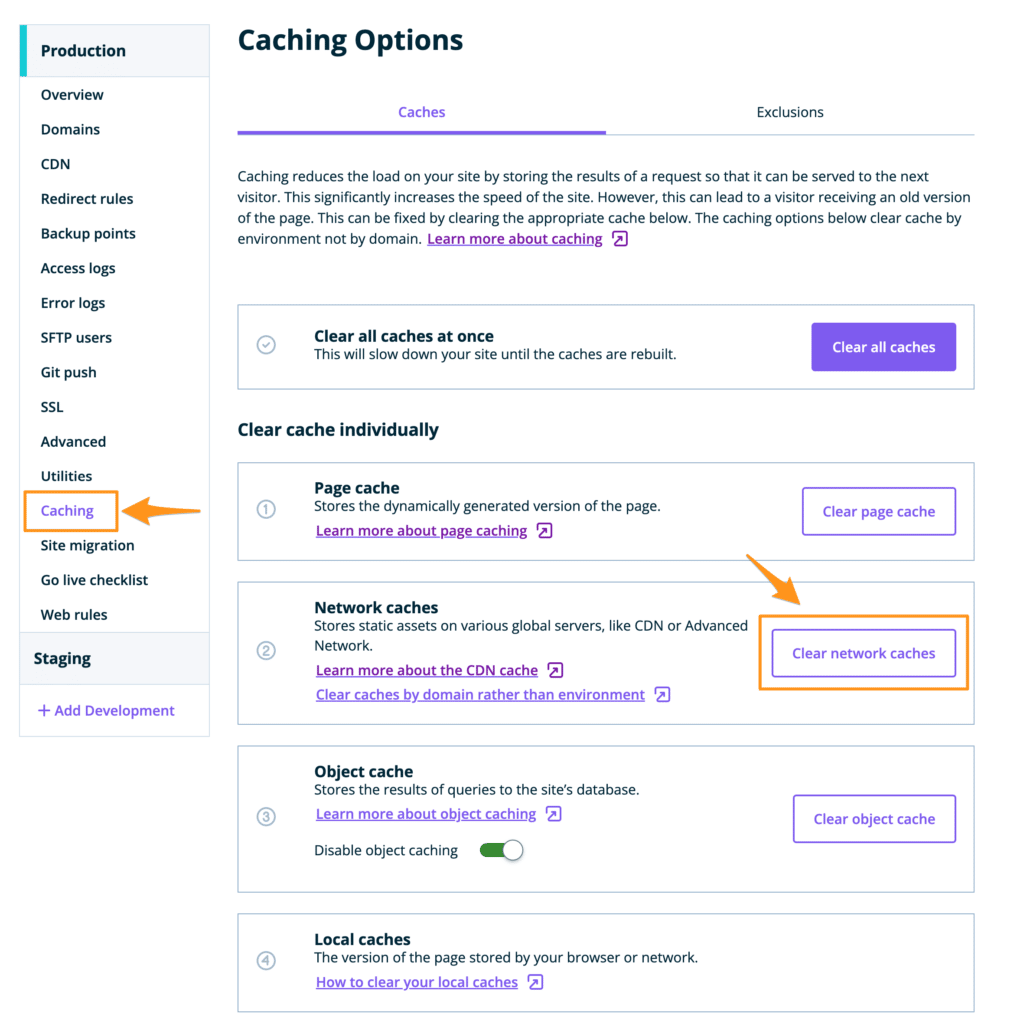
NEXT STEP: Configure Third-Party Email Hosting











