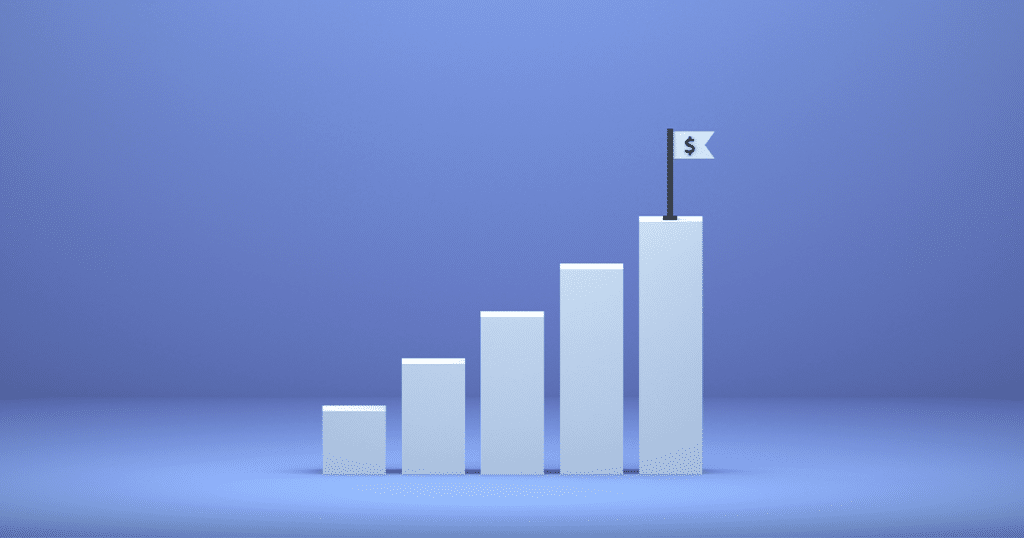
Grow your eCommerce store with the power of WordPress
Follow these tips for help setting up a successful, scalable WooCommerce store with WordPress
eCommerce is growing faster than any other sector in tech, and as it continues to surge, online store owners are increasingly turning to WordPress for added functionality and flexibility across their digital experiences.
While WordPress offers a ton of upside when it comes to building rich, engaging eCommerce sites, spinning up a digital store from scratch (or refreshing an existing one) isn’t always easy.
In this on-demand breakout session from WP Engine DE{CODE), you’ll learn more about best practices you can follow, as well as mistakes you can avoid when setting up an eCommerce website with WordPress.
Read on for a sample of some of the great tips and insights you’ll glean from the full session!
Getting started with Woo

Sarah Rennick, a Happiness Engineer at Automattic, kicks things off with tips for setting up a store using WooCommerce, the leading WordPress eCommerce plugin, which now powers more than a quarter of the top 1 million eCommerce sites overall!
As you get started with WooCommerce, you’ll want to keep these suggestions in mind to navigate past easily avoidable mistakes while getting your site ready for launch (or re-launch).
Make sure your code is up-to-date.
Addressing out-of-date code, from needed plugin updates to theme compatibility, can go a long way in ensuring the long-term success of your eCommerce site.
Invest time in your code now to limit performance issues later on, and make sure you test your code in a staging environment!
Use plugins effectively.
Using too many plugins can bog down your site, and while there’s no specific, magic number of plugins you should be using, it’s important to make sure the ones you do use are effective.
You should also perform regular audits or check-ups to make sure you’re not holding onto any plugins that are installed on your site but no longer being used.
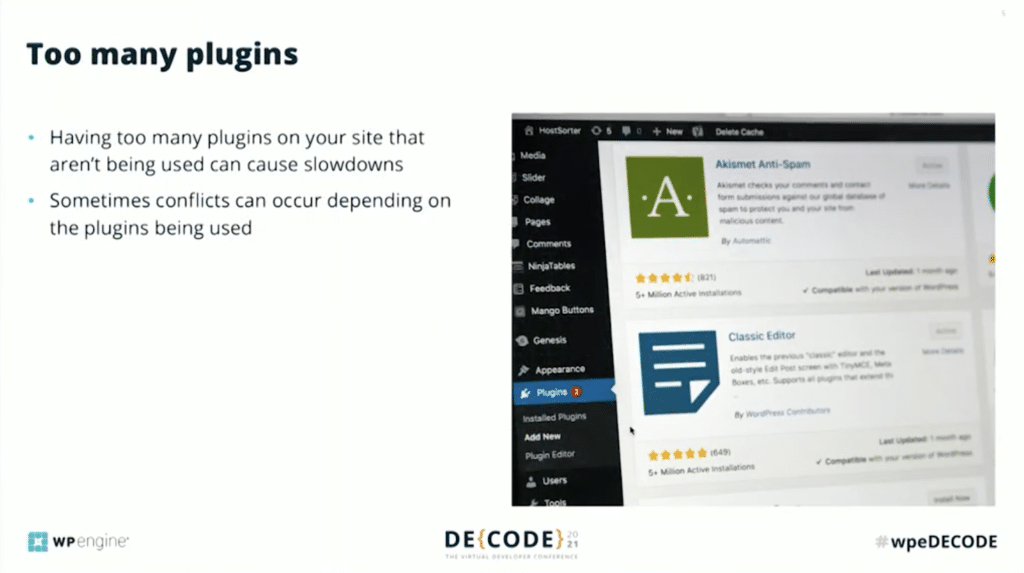
Replace overcomplicated themes.
Themes that do more than you need, or that offer an all-in-one approach for everything may not be the best choice for WooCommerce-powered stores.
If the theme you’re using isn’t optimized for WooCommerce, it can add unnecessary weight to your site and cause slowdowns, just as too much functionality in general, can hamper site performance.
Make use of dev tools.
WooCommerce provides access to a number of tools that make developers’ lives easier, including the WooCommerce Rest API, WP-CLI Action Scheduler, and custom-Cron, all of which can add speed and functionality to your eCommerce site—put them to use! Find out more in the full session.
Scaling eCommerce sites for growth
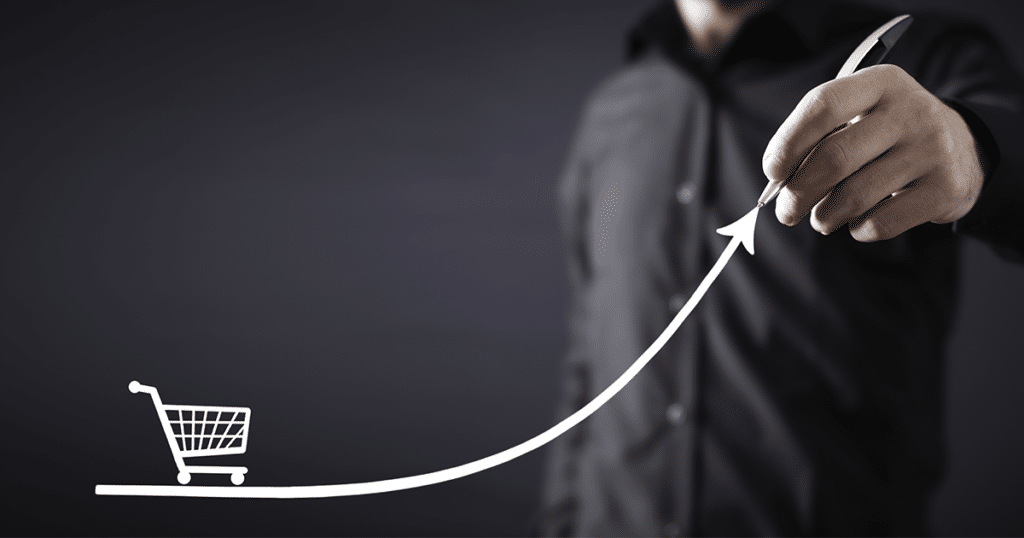
Patrick Garman, CEO of digital agency Mindsize, which works with enterprise clients to build eCommerce stores, spoke next about scaling sites for growth, focusing on these four areas:
Testing without caching.
While caching is a popular and effective method for making sites more scalable, building an eCommerce site that’s only scalable when caching is enabled can be problematic, due to increased opportunities eCommerce sites present for caching to be disrupted (logged-in site users, for example, no longer see static page caches).
Testing your site without caching enabled to find issues that may have otherwise been covered up is a better strategy for building an eCommerce site with strong foundations, or optimizing an existing store with sub-par performance.
Understanding how your store renders content.
Slow site speed and downtime are critical issues for many websites, but they’re particularly problematic when it comes to eCommerce, where poor site performance has a direct impact on conversions and revenue.
By understanding how your site works and how it functions at a granular level—how each feature works, how many queries each feature will execute to render a page—you’ll be able to better understand and react quickly when problems arise on your site, speeding up the time it takes to fix the issues.

Reducing your digital footprint.
Spreading out the load of your digital footprint across multiple services can prevent performance issues and even site crashes associated with overloaded resources. Using tools like Google Tag Manager, for example, to prevent your own server from running SQL queries is one way you can help speed up your checkout pages.
Elasticsearch is another tool that can reduce the strain on your site’s resources and it’s a powerful solution for speeding up search queries and providing more relevant search results.
Removing features that aren’t increasing sales.
If you’re unable to quantify how a feature on your site is increasing sales or providing customers with a better user experience, it may be time to remove it. Quantifying means identifying the feature’s true value, i.e. how is it making you money?
If the value isn’t there, remove features from your site, and if you’re building a new site, you can reduce the features initially included if they aren’t leading to an increase in sales.
Customizing WordPress with Elasticsearch.

Concluding the session, Felipe Elia, a Senior Web Engineer at digital agency 10up, provided a deeper dive into Elasticsearch and ElasticPress—a solution designed by 10up that integrates Elasticsearch with WordPress to provide a fast and flexible search and query engine for eCommerce sites.
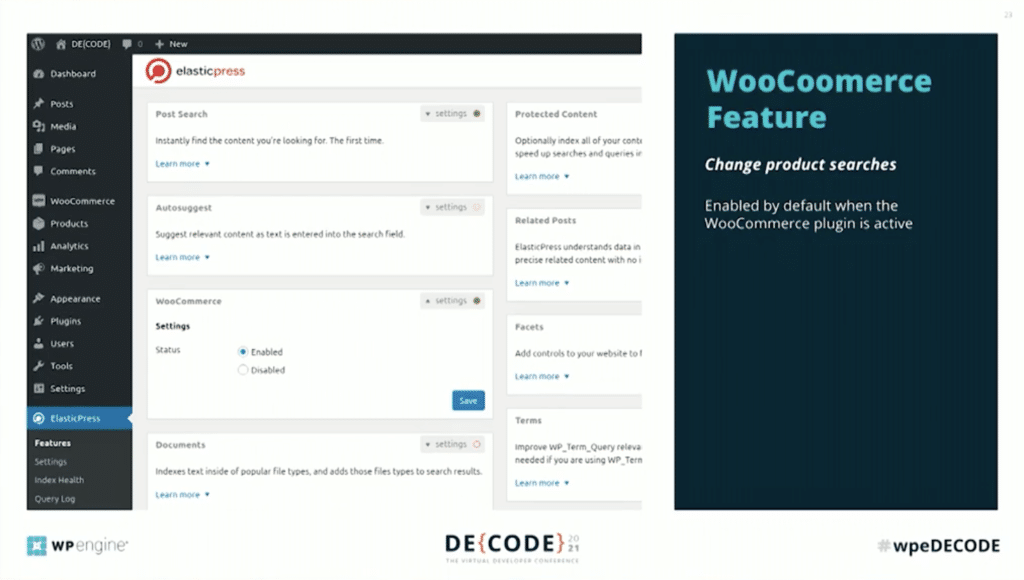
Throughout this portion of the session, you’ll learn how to use WooCommerce product fields with ElasticPress, how to add new fields in WooCommerce search (including a field for SKU numbers), as well as how to enable or disable fields, and give each one a specific weight.
Make sure to check out the full session to learn more—and visit our DE{CODE} site to access additional sessions from our annual, all-virtual developer conference!
Finding the best solution to build or grow your eCommerce business.
If you’re interested in leveling up your eCommerce site, WP Engine’s eCommerce Performance Pack is full of features designed to help you build, launch, or migrate an existing eCommerce store.
WordPress eCommerce sites built on WP Engine’s managed hosting platform can boost sales even faster. Check out our plans to learn more!
Start the conversation.