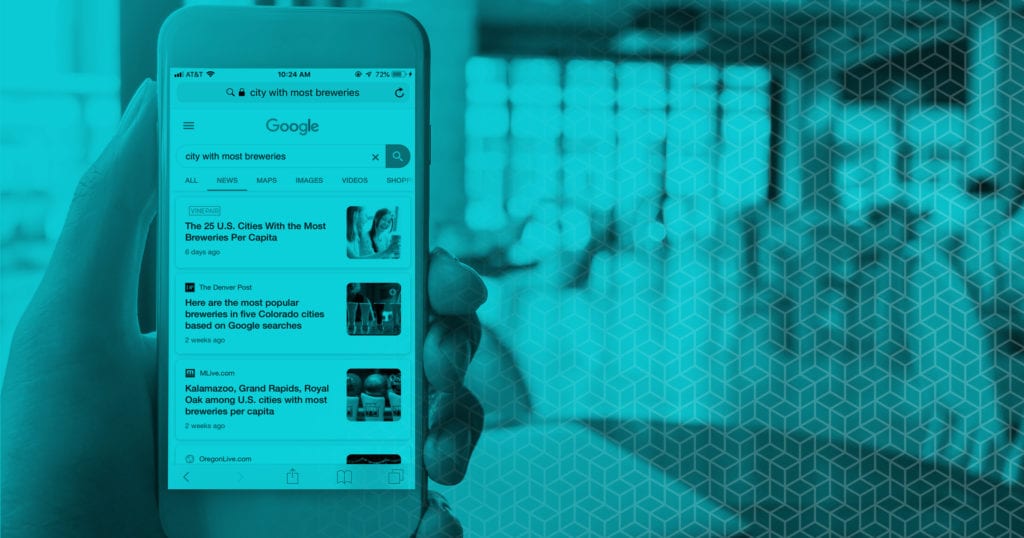
Speed Up Mobile Performance with Genesis 3.0 + AMP
The world’s most popular WordPress theme framework, Genesis, just got a whole lot more powerful.
Genesis is already used by more than 600,000 WordPress sites because it comes with the security, design, layout, SEO, and performance features needed to power a professional website.
Today, WP Engine is releasing Genesis 3.0, the latest version of the Genesis Framework, which builds on all of those great features and doubles down on a pain point that continues to pose a challenge: the mobile device user experience (UX).
The Trouble with Mobile UX
In 2018, 58% of web traffic came from mobile devices, while the average mobile bounce rate was 50%. More people are visiting websites on their mobile devices but performance issues and bad user experiences are causing them to flee, quickly. The Accelerated Mobile Pages (AMP) project is a publishing format created by Google to tackle that challenge head-on and enhance site performance for mobile website users. AMP pages are specially designed for search users to quickly load website pages without using any extraneous or unnecessary data.
At its core, AMP began in response to the negative effect monetization was having on many websites, including excess ads resulting in displaced content, slow load times, and bad overall user experience. AMP works via three core components: AMP HTML, AMP JS, and AMP Cache. AMP HTML is a restricted subset of HTML that enables the HTML to work better with AMP JS and AMP Cache, resulting in a fast and efficient mobile experience.
A Trajectory of Success
Within the first two years of its launch (2015-2017), AMP grew from a select few domains and web pages to more than 25 million domains publishing more than 4 billion AMP pages. During this initial period, AMP was primarily used by publishers to speed up page load times, improve retention, and increase page views. Sites like The Washington Post, which now publishes more than 1,000 articles using AMP every day, saw a 23% increase in mobile users who return within seven days.
AMP’s ability to increase page views is undeniable. In recent years, the project has evolved to include brands in many other ways. Today, leveraging AMP is essential for lead generation and revenue growth, because, in addition to faster load times, AMP sites see better SERP (Search Engine Results Page) benefits. AMP caching, which “prefetches” your website from the Google search engine, delivers near-instant page load times! In June 2018, Google began testing the AMP lightning bolt on mobile search ads and today, a significant amount of top paid search results include AMP pages.

Merging AMP Into Genesis Core
Genesis 3.0 brings AMP functionality directly into Genesis core, making it easier for developers to build AMP compatible themes and sites with Genesis. By bringing this functionality into the Genesis Framework, sites see faster load times, better SERP (Search Engine Results Page) benefits, and the benefits of AMP caching on mobile. Previously, AMP could be utilized in Genesis via third-party apps and plugins. By merging AMP functionality into Genesis 3.0, Genesis users can now use the powerful theme framework as a one-stop-shop for incorporating AMP in their sites.
Start Enjoying All The Benefits of AMP in Genesis 3.0 and via Atomic Blocks
Speed up development time, customize your mobile and desktop experiences, and increase mobile satisfaction with Genesis 3.0 + AMP. When using Genesis 3.0, customers will be able to enjoy all the benefits of the Genesis framework plus a convenient, easy-to-use tool for adding AMP to any page.
In addition to the AMP tool within the framework, Genesis users can also experiment with AMP using specialized themes. We will be incorporating AMP-functionality into the Genesis Sample Theme (free with all Genesis purchases) and the Essence Pro Theme. Finally, Atomic Blocks, which is a beautiful collection of page-building blocks designed for the new WordPress post editor, is now AMP-ready.
Great news, and looking forward to seeing this update! Question – if sites currently use the WP AMP plugin, what happens there? Deactivate and leave to Genesis, or something different? Do the pages/posts, etc, need to be reindexed?
Hey Danny. I work for WP Engine. Glad to hear this is good news for you! The Genesis AMP implementation actually works in concert with Google’s AMP plugin, so definitely don’t uninstall it. Each site’s implementation is unique of course, so I’d recommend digging into the 3.0 documentation to plan our how / if you’ll use these capabilities and doing some testing in a local / staging environment of course.
Documentation: https://studiopress.github.io/genesis/developer-features/amp/
If you get stuck, we’re here to support you as well of course 🙂
I get really tired of the articles that make it sound like it is all set to go and revolutionize or lives… only to get a comment like this. Implying it may not be ready to go, may not work with a particular site, or heck, may crash and burn everything you’ve done to this point.
I really enjoyed the Steve Jobs era at Apple where “everything just works”. WP Engine should adopt that as their goal.
Hey Jon. I share your sentiment on the fact that things should “just work”. This new implementation with Genesis allows those who choose to incorporate AMP into their strategy and are using Genesis to do so more easily than ever before.
For many sites (especially those that start with one our AMP optimized themes) there is very little if any work to do. That being said, the use of plugins or other site elements completely outside of Genesis that aren’t AMP compatible / validated may cause any particular site to need work to reach 100% AMP validation. Because of this and for the sake of prudence, my reply suggested you read the documentation and test.
For many people this will be a “magic button”. For others, there will be more work. The magic button is our goal though on everything we do, so we’re with you on that one!
All that being said, implementing AMP on a Genesis site has never been easier than with this these new capabilities in 3.0, and for many people it will in fact “just work”.
I hope that helps clarify. Thanks for sharing your thoughts on this!
I had the same question as Danny. So if I read your answer right, it sounds like we don’t do anything and things should just start working faster if we already have AMP plugin. Is that right? If so, that is great news:)
Will you incorporate AMP into Breakthrough-Pro theme?
Hey Von, thanks for the question. There are no immediate plans to incorporate AMP into the Breakthrough-Pro theme but we thank you for the feature request.
If you’re a developer or you’re willing to hire one, Bill Erickson has a great guide on converting an existing theme to be AMP compatible here: https://www.billerickson.net/native-amp-wordpress/.
And we have documentation on the Genesis AMP features you’d need here: https://studiopress.github.io/genesis/developer-features/amp/
I hope this helps!
I’m thinking this is good news and another step forward … I just created a new site (March 2019) with Revolution theme … my understanding was that Revolution was built from ground up to take advantage of Gutenberg and blocks.
Is Revolution theme compatible with and/or AMP ready? If not, why not since it’s the newest Genesis theme? Looks like only Essence Pro and Sample themes (?) …
Hey Steve. I work for WP Engine and lead the StudioPress / Genesis efforts in the WPE business. RevPro isn’t “AMP ready” right now, but we are considering it for future AMPing up. Ha!
For now, you’ll have to use Essence or Sample for an AMP theme from us out the box. I hope that helps!
Houston, we have a problem! There are so many horror stories in the Genesis Facebook group about sites failing because of the Genesis 3.0 install. So much so that I am not updating it on my Digital Pro website. Some of us are not developers, so trying to fix a site is not an option unless we pay someone to do it. This does not send a good message for future updates. Not to mention my clients who don’t like surprises like this and will call me.
I hope you will find a solution for this problem, including the functions tutorial page which non-devs won’t know what to do with 🙁
Thank you!
Hey Marcia. I work for WP Engine / StudioPress. The issues you likely read about were brought out during the beta period and should be resolved. The main issues were for customers using the old “blog template” and some customers with multisite. Those issues were identified and corrected in beta testing, so you should be fine.
That being said, I would definitely recommend you test any updates to your site in a staging or local environment vs. your live site. At WP Engine, that’s pretty easy through our customer portal and you *don’t* have to be a developer to use it. Our support can also help and available 24×7 via chat in your customer portal.
If you’re not a WPE customer, ask your host about the easiest option to test in a staging copy of your site. If they don’t have anything, feel free to respond here and we can connect, so I can give you some non-developer friendly options for testing outside of your live site 🙂