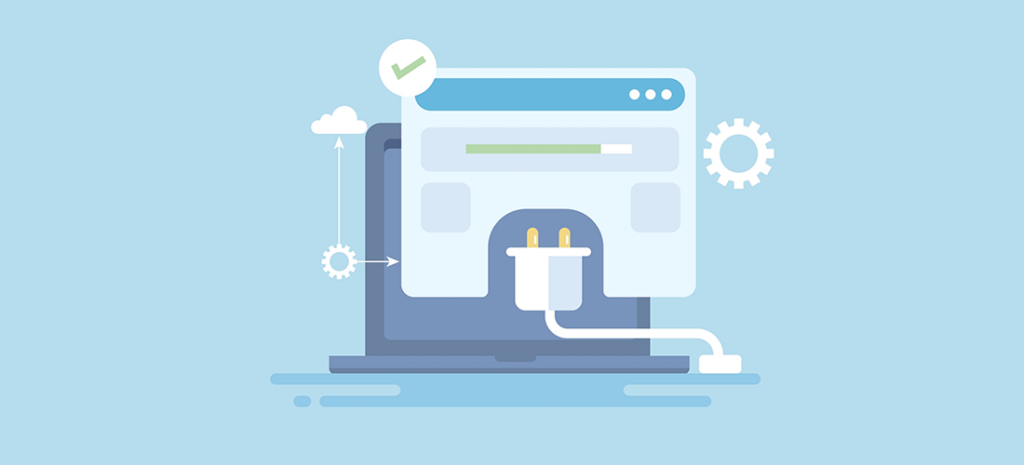
The Top 8 WordPress Plugins for Branding Your Site
One of the things that makes WordPress such a great web platform is the ability to customize it however you wish. With thousands of plugins, themes, and services supporting it, you can make WordPress look and behave almost any way you want.
When it comes to themes, the ability to customize is obvious when you look at a site’s design on the front-end. But you may not be familiar with the range of plugins that are available to customize the back-end of your WordPress site.
Recently, we took a look at nearly 50 WordPress branding plugins for sprucing up the look and functionality of the WordPress user interface. We narrowed down the choices based on features, ease-of-use, support, and customer feedback.
So whether you’re just bored with your site’s current interface, need to set up the back-end for your clients, or perhaps are looking for some new features, we present to you the 8 best WordPress plugins for branding your site.
Note: Unless specified, all plugins are freely available at the WordPress.org repository.
The Best WordPress Plugin for Branding Your Login Page
If you’re only looking to customize the WordPress admin login page, these are the best plugins for the job.
Customize WordPress Login Page

Customize WordPress Login Page is a very good plugin for branding the WordPress admin login page, has lots of options, and includes the ability to add a slideshow background.
Support for the plugin is very responsive, and the developer also provides a live demo.
Top features of this plugin:
- Background slideshow (with different animation effects)
- Mobile ready design
- Login form font customization (integrated with 500+ Google Fonts)
- Custom login form positions
- Social media icons with form
- Login form color opacity
- Background within login form
The Best WordPress Plugins for Branding Your Login Page and Admin
The plugins here are the best plugins for branding your overall WordPress back-end. While they’ll brand your admin login page, they’ll also brand other areas of your back-end, including your Dashboard, admin menus, and more.
AG Custom Admin

The AG Custom Admin plugin allows you to change the WordPress login page, admin menu, admin bar, Dashboard, and more. The plugin has lots of options and also includes a full-featured premium version at cusmin.com (see listing below).
This is a good plugin for restricting access to certain back-end features of WordPress, and setting up the WordPress admin for your clients.
Top features:
- Customize WordPress admin bar (hide and change items, customize colors)
- Customize admin menu (remove and add menu items, customize colors)
- Apply themes to admin panels and pages
- Change default admin panel colors
- Admin bar and admin footer options
- Dashboard page options
- Login page options
- Custom CSS and custom JavaScript
- Import/export customization settings
Erident Custom Login and Dashboard

Erident Custom Login and Dashboard is not as fully featured as the AG Custom Admin plugin above, but it’s still a very good plugin for customizing your login page, and it offers a few admin settings as well.
This plugin delivers exactly what it promises in a nicely designed user interface, along with responsive support.
Top features:
- Customize WordPress login screen
- Customize Dashboard footer
- Supports opacity for login form background
- Enable/disable shadow for login form
- Login form width, border style, and background
- Import/export settings feature
- Translation ready
White Label CMS

The White Label CMS plugin might be the best free option for customizing and branding your WordPress back-end. It allows customization of the Dashboard panels and logos, admin menu, header and footer, login page, and more.
White Label CMS also gives you control over what the WordPress Dashboard shows for different user levels. For example, you might want to use this feature on multi-author blogs where you need to limit access to certain menu items within the admin.
Top features:
- Brand WordPress Dashboard
- Modify admin menu with CMS profile presets
- Hide admin menu items based on user roles
- Remove/insert panels within WordPress Dashboard
- Add custom logos to header, footer, login page
- Custom CSS for WordPress admin
- Tutorial videos at developer site
The rest of the WordPress branding plugins in this section are premium plugins. They offer an incredible amount of features for styling and controlling the functionality of the WordPress user interface.
Ultra WordPress Admin Theme

Ultra WordPress Admin Theme is indeed a plugin (despite the name), and it offers an incredible feature set, including white label branding.
Not only does it come packaged with 30 inbuilt themes for the WordPress admin, but it also allows you create your own theme.
Top features:
- White label branding (customize admin top bar and footer, login section, admin menu, admin panel)
- Reorder, rename, and enable/disable menu items
- Multisite compatible (change default network theme with one click)
- 30 inbuilt themes with ability to create custom themes
- CSS customization
- 650+ integrated Google Fonts along with advanced typography options
- Import/export settings panel
- Detailed documentation with fast, dedicated support
WPShapere WordPress Admin Theme
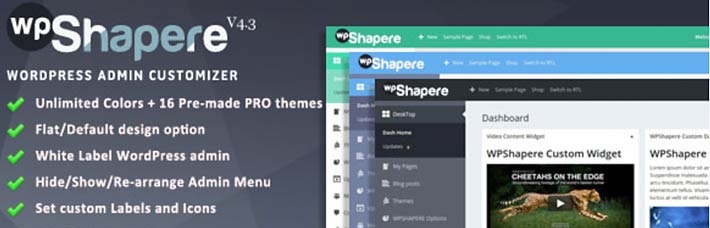
WPShapere is perhaps the best all-in-one plugin available for branding the WordPress platform, allowing you to customize nearly every element of the default WordPress admin theme.
Its many features allow you to white label WordPress and give it the feel of a new CMS, whether for yourself or your clients. And it also comes with a clean, elegant user interface.
The author of this plugin has another plugin called WordPress Admin Theme, and they’re so similar in functionality it can be hard to choose between them. But after speaking with the author, it sounds like most of the developmental focus will be on WPShapere, including many upcoming features in the near future.
Top features:
- 16 themes with unlimited color options
- White label branding and white label emails
- Hide, show, rearrange admin menu
- Custom labels and icons for admin menu
- Admin menu access based on user roles, including “Privileged Users” feature
- Admin bar management, including ability to add custom links
- Customizable login page
- Custom Dashboard widgets (hide unwanted widgets)
- Multisite support/RTL compatibility (global and individual options)
- Custom CSS for login and admin pages
- Import/export settings feature
- Translation ready
- Detailed documentation and dedicated support system
Slate Pro WordPress Admin Theme and White Label

Slate Pro offers a clean and simple design for white labeling the WordPress admin. But “simple” does not mean limited—this is a feature packed plugin that allows you to add your own branding, hide menus, create a custom login page, create custom Dashboard widgets, and much more.
Top features:
- Clean, modern, simplified design
- White label the WordPress admin by removing all WordPress branding
- Add your own branding to the admin and login pages
- Change all admin colors and choose from preset color schemes
- Add full-sized and collapsed logos to the WordPress admin menu
- Custom admin favicon
- Login page options
- Dashboard options, including creating custom widgets
- Choose admin menu items based on specific users
- Admin bar and admin footer options
- Hide specific content and screen options
- Multisite compatible (control look of all sites on a network)
- Translation ready
- Easy backup of settings
Cusmin

Cusmin is a premium WordPress branding plugin, made by the developers of AG Custom Admin (see listing above).
It offers WordPress admin panel customization and management, including options for hiding/changing page elements, admin menu management, admin bar management, Dashboard management, login page options, custom colors throughout, as well as custom CSS and JavaScript.
Although Cusmin is officially still in beta, it’s available for public purchase and is fully supported by the developers, with more features to be added later.
Top features:
- Multiple customizations that can be applied to specific user groups or specific users
- Customize admin menu (rename, remove, hide and add new items, reorder, custom URLs accessed by permissions, menu icons)
- Create or hide Dashboard widgets
- Customize admin bar (manage items, rename, remove, reorder, add items, change links, hide)
- Customize login page
- Custom colors throughout
- Custom JavaScript and CSS
- Import/export settings (or share settings between multiple sites with one click)
So there you have it—the 8 best WordPress plugins for branding your site.
Whether you’re looking to customize the WordPress back-end for yourself or your clients, these plugins will get the job done.
From customizing your WordPress login page to changing the entire WordPress user interface, this list of free and premium plugins covers the full range of your WordPress branding needs.
