
WooCommerce Maintenance: Essential Tips for Your Online Store
WooCommerce is the most popular eCommerce solution for WordPress sites—and for good reason. Its ease of use and wide flexibility make it a go-to choice for businesses of all sizes, from small startups to large enterprises.
However, the key to harnessing WooCommerce’s full potential lies in diligent and regular maintenance, which can admittedly seem daunting at first glance.
Keeping your store up-to-date, secure, and optimized requires a proactive approach, and it includes staying on top of updates, performing regular backups, monitoring site performance, and ensuring compatibility with your other plugins and themes.
While this might sound like a lot of moving parts, maintaining your WooCommerce store is manageable with a clear understanding of its different components and a commitment to regular check-ups and routine tasks.
In the following sections, we’ll explore the key elements of WooCommerce maintenance, providing you with a detailed roadmap for keeping your eCommerce store in peak condition. From daily assessments to monthly audits, our comprehensive guide will help you maintain a thriving online store. Here’s what we’ll cover:
What is WooCommerce maintenance?
WooCommerce maintenance encompasses a range of tasks and areas of focus designed to keep your WooCommerce store operating smoothly and efficiently.
These tasks, which are expanded on in the following sections, aren’t chosen at random. Each one is critical for maintaining security, optimizing site performance, and adding functionality to your WooCommerce store.
This ultimately provides your customers with the best possible shopping experience and increases your chances of generating more sales.
Key WooCommerce maintenance tasks include:
- Backups: Regularly backing up your store data is essential to prevent data loss in case of technical failures or security breaches. Automated backups help ensure you always have a recent copy of your store’s data.
- Updates: Keeping WooCommerce, your theme, and all plugins up to date is critical for security and performance. Updates often include patches for vulnerabilities and improvements in functionality and speed.
- Database optimization: Over time, your WooCommerce database can become cluttered with unnecessary data, slowing down your store. Regular optimization helps keep the database efficient, improving load times and overall performance.
- Strengthening security measures: Implementing robust security protocols, such as SSL certificates, firewalls, and malware scans, is vital to protect your store from threats. Regularly reviewing and updating these measures can prevent security breaches.
- Performance optimization: Ensuring your store loads quickly and runs efficiently can significantly impact customer satisfaction and SEO rankings. This includes optimizing images, using caching solutions, and minimizing the use of heavy scripts.
- Testing and debugging: Regularly testing your store for functionality and debugging any issues helps keep everything working as expected. This includes testing checkout processes, payment gateways, and other critical functionalities.
- Content management: Keeping your product listings, blog posts, and other content up-to-date and relevant is essential for maintaining customer engagement and SEO performance. This includes adding new products, updating descriptions, and removing outdated content.
Despite WooCommerce’s user-friendly interface and extensive customization options, neglecting these maintenance tasks can lead to an array of problems, including security vulnerabilities, performance issues, and a diminished user experience.
With that in mind, regular maintenance isn’t just a good practice, it’s critical for the long-term success of your WooCommerce store.
By committing to these tasks, you can safeguard your investment and enhance customer satisfaction with a secure, high-performing website. This proactive approach will also help your store remain competitive and capable of meeting your customers’ evolving needs.

Why is WooCommerce maintenance important?
Maintaining your WooCommerce store is crucial for several reasons. As noted above, regular maintenance not only assists with the smooth operation of your WooCommerce store, it also enhances security, performance, and user experience. Here’s why it’s essential:
Security
Security is one of the foremost reasons for regular WooCommerce maintenance. Because eCommerce stores handle sensitive customer data, they’re prime targets for hackers, and regular updates and security checks are vital for protecting your store from vulnerabilities and cyber threats.
This includes everything from installing security patches and implementing security best practices to conducting periodic security audits to ensure all protective measures are up to date.
Improved user experience
A well-maintained WooCommerce store performs better and offers a seamless user experience, leading to higher customer satisfaction and increased sales.
Maintenance tasks that enhance UX include ensuring smooth navigation, testing functionality, and updating content. These efforts keep your site navigable, ensure critical functionalities work as expected, and make your site more engaging and relevant to customers.
SEO benefits
Search engine optimization (SEO) is crucial for driving traffic to your WooCommerce store. Regular maintenance tasks contribute to better SEO by ensuring fast loading times, keeping content fresh, and fixing technical SEO issues. These efforts help improve your site’s speed, make it more attractive to search engines, and ensure it ranks well in search results.
Compatibility
WooCommerce is built to work with various plugins and themes. However, updates to WooCommerce, WordPress, or any plugins/themes installed on your site can cause compatibility issues.
Regular maintenance helps with seamless updates and prevents conflicts between plugins and themes, ensuring all components of your site work well together and preventing site crashes and functionality issues.
Cost efficiency
Proactive maintenance can save you money in the long run by preventing major issues that could result in costly repairs or extended downtime.
Regular check-ups and small fixes are more manageable and less expensive than emergency fixes and loss of business due to downtime. A proactive approach helps you maintain a cost-effective and operationally efficient store.
Compliance
eCommerce businesses must comply with various regulations, including GDPR, CCPA, and PCI DSS. Regular maintenance helps your store adhere to these regulations with regular opportunities for updating privacy policies and implementing secure payment methods.
By staying proactive with your Woocommerce maintenance, you can prevent security breaches, improve performance, enhance user experience, and ensure compliance with regulations.
This proactive approach helps your store remain competitive, reliable, and capable of meeting your customers’ evolving needs, ultimately safeguarding your investment and boosting your store’s overall performance.
How to perform basic WooCommerce maintenance tasks
Regular backups
Regular site backups are among the most important tasks for WooCommerce maintenance. Backups allow you to restore your site in the event of data loss or corruption, potentially saving you a major headache and a ton of money.
How to perform backups
There are a few popular methods for maintaining backups of your WooCommerce site, starting with your hosting provider.
Most web hosts offer backup solutions, including both manual and automated options. While automated daily or weekly backups are ideal for ensuring you always have a recent copy of your site, manual backups allow you to create backups as needed.
Fully managed hosts like WP Engine provide comprehensive backup features, including on-demand backups with one-click restoration options.
There are also a number of popular WordPress plugins used for site backups, including BackupBuddy and UpdraftPlus. These plugins simplify the backup process, allowing you to schedule automated backups and keep your site backed up without manual intervention.
Additional options for backing up your site include manual backups via FTP and database exports through tools like phpMyAdmin, although these methods require more technical knowledge.
Updating WooCommerce and plugins
Keeping WooCommerce and all your other plugins up to date is vital for your website’s security and functionality.
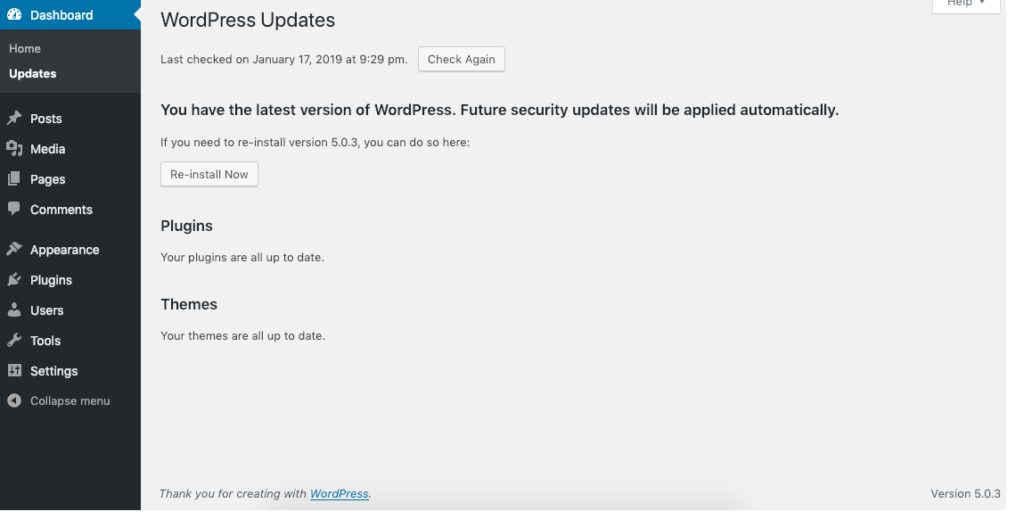
Updates often include patches for security vulnerabilities and performance improvements, ensuring your site runs smoothly and securely.
How to safely update WooCommerce and other plugins
Maintaining updates is essential, but doing so safely requires a few careful practices. Here are the best methods to ensure your updates don’t disrupt your site:
- Backup before updating: Always backup your site before performing updates. This ensures you have a recent version of your site to revert to if anything goes wrong during the update process.
- Use a staging site: Test updates on a staging site before applying them to your live site. A staging site is a clone of your live website where you can safely test changes without affecting your actual site. This helps you ensure compatibility and prevents disruptions.
- Evaluate automated update options: Some managed hosts built for WordPress offer solutions for automated plugin or theme updates. For example, WP Engine’s Smart Plugin Manager performs plugin and theme updates at a time of your choosing, ensuring your site remains up to date without requiring manual intervention.
- Create a rollback plan: Have a rollback plan in case an update causes issues. This involves having backups readily available and knowing how to restore your site from a backup if needed.
By following these practices, you can safely and effectively update your WooCommerce store and plugins, ensuring optimal website performance and security.
For more detailed guidance on updating WooCommerce and plugins, you can refer to WooCommerce’s official documentation.
Database optimization
WooCommerce stores a significant amount of data in your database. Regular database optimization can help improve site performance and speed by keeping the database clean and efficient.
Tips for optimizing your database
Maintaining an optimized database is crucial for ensuring your WooCommerce store runs smoothly. Here are some best practices for effective database optimization:
- Use optimization plugins: Plugins like WP-Optimize and WP-Sweep can automate database optimization tasks. These plugins help by cleaning up unnecessary data and optimizing database tables regularly, keeping your database lean and efficient.
- Regular cleanup: Remove unused data, such as post revisions, spam comments, and trashed items, regularly. This can significantly reduce the size of your database and improve performance.
- Optimize database tables: Use your database management tool, like phpMyAdmin, to optimize database tables manually. This involves running the ‘OPTIMIZE TABLE’ command to reorganize the data and free up space.
- Schedule automatic cleanups: Set up scheduled cleanups with your chosen plugin to ensure that database optimization occurs regularly without manual intervention. This helps maintain optimal performance over time.
- Monitor database performance: Regularly monitor your database’s performance using tools like WP Engine’s Slow Query Monitor. These tools help you identify and address slow queries and other performance issues with detailed logs that direct you to the source of the problem.
By following these recommendations, you can keep your WooCommerce store’s database lean and optimized, leading to better performance and faster load times across your site. .

Security improvements
Ensuring the security of your WooCommerce store is critical for protecting your data and maintaining customer trust.
While some of the maintenance tasks listed above, such as regular backups and updates, should be part of your broader security protocol, implementing the following protective measures will add additional layers of security to your site.
Using WordPress security plugins
The WordPress plugin ecosystem includes several high-quality security plugins, such as Wordfence and Sucuri, which can help mitigate risks and enhance your website’s overall security posture.
When selecting a security plugin for your WordPress site, especially for a WooCommerce store, it’s important to consider several key features and additional factors to ensure comprehensive protection.
One feature to look for is firewall protection, which blocks malicious traffic and prevents unauthorized access by filtering out harmful requests.
Another important feature to look for is malware scanning. A reliable security plugin should offer both automated and on-demand scans to detect and remove malicious code.
Login security is another essential aspect. Strong measures like two-factor authentication (2FA) and limiting login attempts can significantly reduce the risk of unauthorized access.
Beyond these features, consider the plugin’s reviews and ratings. High ratings and positive feedback suggest reliability and effectiveness. Additionally, check the plugin’s update frequency, as regular updates indicate active maintenance and compatibility with the latest WordPress versions.
Last but not least, to avoid conflicts, make sure the plugin is compatible with your WordPress and WooCommerce versions.
Leveraging advanced WordPress security solutions
Advanced security solutions offer multifaceted protection, and can handle multiple security needs with a single, comprehensive solution. WP Engine’s Global Edge Security is a prime example, providing managed Web Application Firewall (WAF), DDoS protection, and threat detection and mitigation. This service offers robust protection by safeguarding against a wide range of threats, ensuring your website remains secure and performant.
Enabling an advanced all-in-one security solution like Global Edge Security can provide your website with comprehensive protection and less reliance on multiple plugins, leading to improved data integrity and higher performance.
Conducting regular security audits
Routine security audits can help identify and fix vulnerabilities before they become severe issues. Audits involve a thorough examination of your site’s security measures and the identification of any weaknesses that need to be addressed.
Tips for performing a security audit
Performing a security audit involves several steps. While online tools like WP Engine’s free Website Tester can provide performance and security insights in seconds, there are a variety of popular WordPress plugins, including All-In-One Security, and WPScan, which can help simplify the process.
- Run security scans: Use one of the tools above or another of your choosing to perform a comprehensive scan of your site. The tool you use should check for vulnerabilities, such as outdated plugins, weak passwords, and malware infections.
- Review reports: After the scan is completed, review the reports your tool has generated. These reports should highlight any issues found during the scan and provide recommendations for fixing them.
- Implement fixes: Address the issues identified in the reports. This may involve updating plugins, changing passwords, or removing malware.
- Regular monitoring: Schedule regular security audits to ensure ongoing protection. This will help you stay ahead of potential threats and keep your site secure.
Implementing the above security measures can protect your WooCommerce store from various threats and provide a safe and secure shopping experience for your customers.
Performance optimization
Ensuring optimal performance for your WooCommerce store is essential for providing a seamless shopping experience and maintaining customer satisfaction. Routine maintenance with a focus on performance optimization can help your site load faster, handle more traffic, and improve the overall user experience.
Tips for performance optimization
One of the most effective ways to boost the performance of your WooCommerce store is to optimize your images. Images often constitute the largest files on a website, particularly eCommerce websites, and unoptimized images can significantly slow your site down.
Image compression plugins like TinyPNG or Smush can compress images without losing quality, reducing file size and improving load times. Implementing lazy loading can also be beneficial, as it delays the loading of images until they’re needed, speeding up initial page load times.
Minifying and combining files can also speed up your site. Minifying involves removing unnecessary characters from code without affecting functionality, and plugins like Autoptimize can automate this process. Compressing multiple CSS and JavaScript files into single files reduces the number of HTTP requests, further improving load times.
WP Engine’s Page Speed Boost combines the above improvements and more, delivering over 30 code-level optimizations with a single solution that increases page speed scores and supercharges SEO in seconds.

In addition to the above, utilizing a Content Delivery Network (CDN) can greatly enhance your site’s speed and security by distributing your site’s content across multiple servers worldwide, ensuring faster delivery to users regardless of their location.
Selecting a CDN provider like Cloudflare, or leveraging its CDN network as part of WP Engine’s Global Edge Security solution, and integrating it with your WooCommerce store allows you to take advantage of distributed content delivery, ensuring quicker load times and a more robust user experience.
Lastly, regular performance monitoring is vital for maintaining optimal performance. Using performance monitoring tools like GTmetrix, Pingdom, or WP Engine’s Application Performance Monitoring (APM) you can glean insights into your site’s performance, helping you identify bottlenecks. Analyzing performance reports and implementing the suggested optimizations will help you continually improve site speed and user experience.
Following these suggested performance optimizations will help you keep your WooCommerce store running fast, responsive, and capable of handling increased traffic. This leads to better user experiences and higher conversion rates, contributing to the overall success of your online business.
Customer experience
Another area where routine maintenance can have a huge impact is customer experience. Understanding and enhancing your customers’ experience is crucial for identifying areas for improvement and increasing customer satisfaction.
How to optimize your customer experience
Optimizing your customer experience starts with collecting feedback from users, which is an essential step for understanding how customers interact with your site.
Tools like UserTesting or Hotjar can be invaluable for gathering user feedback and performing usability tests. These tools allow you to see how real users navigate your site, where they encounter difficulties, and what aspects they find most useful.
The insights gained from this feedback can highlight areas that need improvement and help you make informed decisions to enhance the user experience.
Improving site navigation is another critical factor for enhancing customer experience. A well-structured site helps users find what they’re looking for quickly and efficiently, leading to a more satisfying shopping experience.
Implementing best practices for navigation involves using clear and concise menus, organizing categories logically, and maintaining a strong internal linking strategy. This helps customers easily find products and information, reducing frustration and increasing the likelihood of repeat visits and purchases.
By focusing on user testing, feedback collection, and streamlined site navigation, you can significantly improve the overall customer experience of your WooCommerce store. This not only helps in retaining existing customers but also attracts new ones, contributing to the growth and success of your online business.
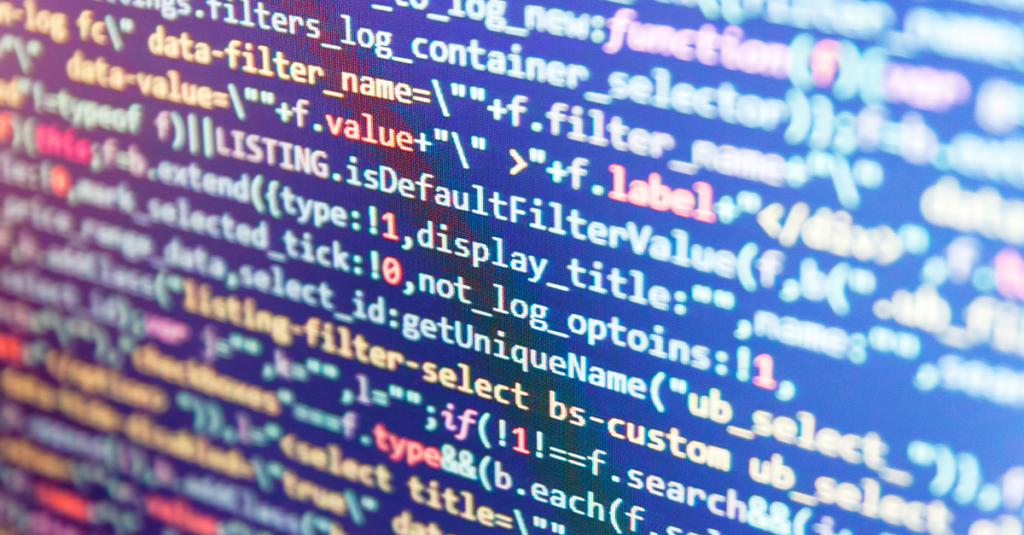
Advanced WooCommerce maintenance tips
As your WooCommerce store grows, so do the complexities of maintaining it.
Beyond basic upkeep, advanced maintenance practices can help you keep up with your store’s growing needs, adding custom integrations and more complicated functionality to set your store apart.
Here are a few areas where you can apply advanced maintenance to your WooCommerce store:
Custom code management
If your WooCommerce store relies on custom code, managing it effectively is essential for maintaining site stability and ensuring smooth operations. Proper management of custom code can prevent issues during updates and help maintain the integrity of your site.
Best practices for custom code
To manage custom code effectively, consider the following best practices:
- Document all customizations: It’s crucial to keep detailed documentation of all custom code changes. This documentation should include the purpose of the customizations, the specific code changes made, and any dependencies or related configurations. Comprehensive documentation makes it easier to troubleshoot issues and update the site in the future.
- Use child themes: When customizing your WooCommerce store, it is advisable to use child themes instead of making changes directly to the parent theme. Child themes allow you to make modifications without altering the original theme files, ensuring that updates to the parent theme do not overwrite your customizations. This approach helps maintain site stability and allows for easier updates.
- Employ version control systems: Version control systems like Git are essential for managing changes to your custom code. They allow you to track changes, collaborate with other developers, and roll back to previous versions if necessary. With version control, you can maintain a history of code changes and ensure that your customizations are applied consistently and safely.
- Regularly test custom code: Before deploying custom code to your live WooCommerce store, it is important to test it thoroughly in a staging environment. This helps identify potential issues and ensures that the custom code works as intended without disrupting the live site. Regular testing and debugging can prevent unexpected problems and maintain site stability.
- Stay up-to-date with WooCommerce: Ensure that your custom code is compatible with the latest versions of WooCommerce and its extensions. Keeping up with updates and changes in WooCommerce can help you anticipate potential conflicts and make necessary adjustments to your custom code.
By following these best practices, you can effectively manage custom code in your WooCommerce store, ensuring that customizations enhance your site without compromising stability.
Third-party integrations
Integrating third-party services into your WooCommerce store can greatly enhance its functionality, providing additional features and improving the overall user experience. However, these integrations also come with increased maintenance requirements, making it essential to manage them effectively to ensure smooth operation and compatibility.
To manage third-party integrations, either with a plugin, an extension, or a WooCommerce API, it’s important to regularly review and update them. This involves checking for updates from the service providers and ensuring that these updates are compatible with your WooCommerce setup. By staying current with updates, you can prevent conflicts that might arise from outdated or incompatible versions of an integrated service.
Regularly reviewing your integrations also allows you to assess their performance and relevance. As your business evolves, certain integrations may no longer be necessary or may need to be replaced with more advanced solutions. Conducting periodic reviews helps you identify which integrations are still beneficial and which ones may need to be modified or removed.
Maintaining a proactive approach to managing third-party integrations involves setting up a schedule for these reviews and updates. This ensures that you are consistently monitoring the performance and compatibility of all integrated services, allowing you to address any issues promptly before they affect your site’s functionality.
Effective management of third-party integrations not only prevents conflicts but also helps your WooCommerce store operate smoothly, providing a seamless and enhanced experience for your customers.

Analytics and reporting
Monitoring your store’s performance through analytics is crucial for gaining insights that drive ongoing improvements. By understanding how your customers interact with your site, you can make data-driven decisions to enhance their experience and increase sales.
Setting up analytics
To effectively track and analyze your store’s performance, it’s essential to set up reliable analytics tools. Google Analytics is a powerful and widely used tool that provides comprehensive insights into your website traffic, user behavior, and conversion rates. By integrating Google Analytics with your WooCommerce store, you can track key metrics such as the number of visitors, page views, average session duration, and conversion rates.
In addition to Google Analytics, WooCommerce offers built-in reporting features that allow you to monitor various aspects of your store’s performance. These reports can provide valuable information on sales trends, customer behavior, and product performance. Utilizing these built-in features alongside Google Analytics can give you a holistic view of your store’s health.
Regularly reviewing the data collected from these tools helps you identify trends and patterns. For example, you can determine which products are most popular, which marketing campaigns are driving the most traffic, and where customers are dropping off in the sales funnel. This information is invaluable for making informed decisions to optimize your store.
Key metrics to track:
- Traffic sources: Understanding where your visitors are coming from (organic search, paid ads, social media, etc.) helps you allocate your marketing resources more effectively.
- Conversion rates: Tracking conversion rates for different products and campaigns allows you to identify what’s working and what needs improvement.
- Customer behavior: Analyzing how customers navigate your site can help you optimize the user journey and improve the overall shopping experience.
- Sales performance: Monitoring sales data helps you understand which products are performing well and which ones may need promotion or adjustment.
By setting up and utilizing analytics tools like Google Analytics and WooCommerce’s reporting features, you can gain a deep understanding of your store’s performance. This data-driven approach enables you to make strategic improvements that enhance customer satisfaction and drive business growth.
Maintain your WooCommerce store with confidence
Maintaining your WooCommerce store is an ongoing process that requires attention to various aspects, from security and performance to customer experience.
Regular maintenance ensures your store remains secure, fast, and user-friendly, helping you achieve success in your online business. By following the tips and best practices outlined in this guide, you’ll be well-equipped to keep your WooCommerce store in top shape.
Additionally, working with a fully managed hosting provider that specializes in WordPress, like WP Engine, can alleviate many of the tedious tasks associated with WooCommerce maintenance.
WP Engine offers a suite of services designed to streamline the management of your WooCommerce store so you can focus on growing your business.
Find out more here or speak to a representative today.
