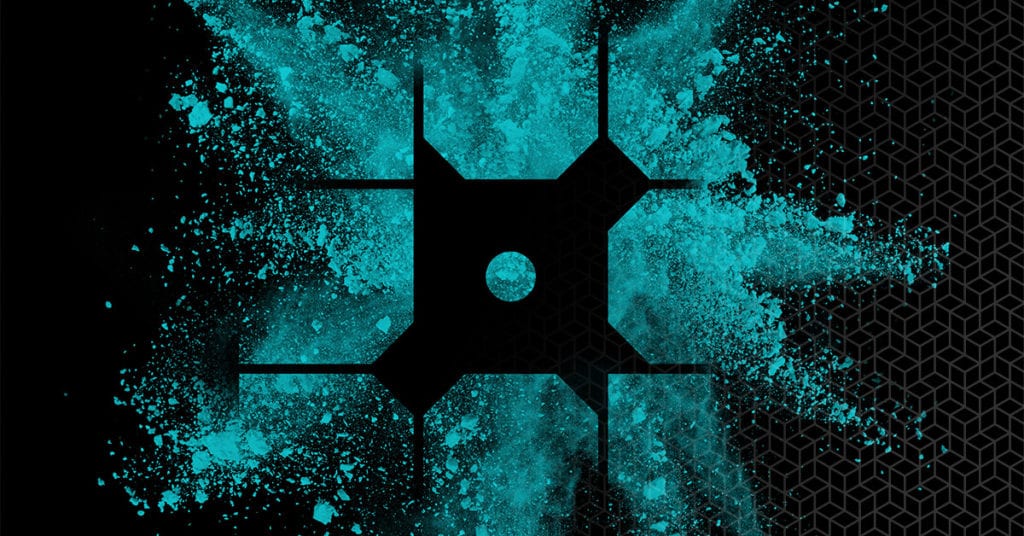
Introducing Genesis 2.10
Genesis is the most popular WordPress theme framework among web developers and digital marketers today. The framework combines design, layouts, SEO, performance, interoperability/modularity, and support allowing both startups and enterprises to build digital experiences at scale. More than 1 million WordPress sites use Genesis as their foundation and thousands of designers and agencies rely on it as the way to build beautiful, secure, and future-proof WordPress themes.
Today, the latest version of the Genesis Framework—2.10—was released and it represents our dedication to improving the framework’s user experience for developers. With WP-CLI commands, improved navigation, and increased visibility into Genesis plugins, 2.10 gives developers easier access to the settings and features most important to them.
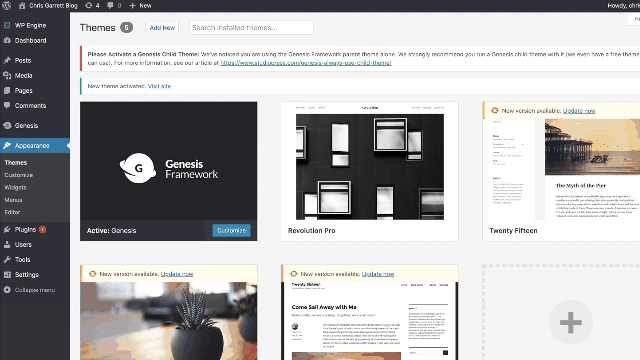
Many of the updates found in 2.10 were informed by a 2018 survey we conducted across the community of developers and marketers who Genesis on a regular basis and who could weigh in on the best ways to provide the framework with a fresh set of features and tools to make it even more powerful and easy to use. Here are a few of the new things you can find in Genesis 2.10:
Added Automation with New WP-CLI Commands
Things are about to get a lot easier for developers who work in Genesis and are familiar with WP-CLI commands. Genesis 2.10 introduces new WP-CLI commands that help automate everyday, tedious tasks such as checking for updates to the framework or completing a database upgrade after an update has occurred. Check out the full list of commands.
With the release of 2.10 developers can use these commands:
- wp genesis setting get will retrieve the value of a Genesis setting
- wp genesis setting update will update the value of a Genesis setting, and
- wp genesis db version retrieves the current database version of Genesis installed on a site.
Access Genesis Plugins with Ease
Utilizing the variety of plugins StudioPress offers for Genesis on WordPress.org is now easier than ever. Genesis 2.10 will include a “Genesis Plugins” link under the Genesis admin menu, and users will be able to install and activate plugins straight from their dashboard.
Improvements to One-Click Theme Setup
Genesis 2.8 introduced the One-Click Theme Setup function which provides users with more control of the demo installation process. While Genesis 2.9 included some improvements to the One-Click feature, version 2.10 allows developers to specify which plugins and content should be installed and activated in their custom themes, and if they decide to not have content or plugins installed, the steps simply won’t show up. This is a convenient way to customize sites and is particularly useful for theme builders or digital agencies building custom themes for their customers.
Bringing in the Customizer
Genesis 2.10 will begin the process, as previously mentioned, of moving Genesis settings management to the WordPress Customizer. Rather than having their own pages, theme and SEO settings will now appear in the customize window within WP-admin.
Learn More About the Future of Genesis
All of the new features in Genesis 2.10 are geared towards expediting the developer workflow when working in Genesis and aligning with the block-based future of WordPress. As we continue to invest in and evolve the Genesis Framework, we’ll continue to release new, updated versions with more features that make Genesis even easier and more accessible.
For more information on how to get started with Genesis, check out The Guide to Getting Started with Genesis and WP Engine, or for more information on how you can get the most out of WordPress and the new block-based post editor by using the Genesis Framework, check out Genesis as an Onramp for Gutenberg.
As always, you can also see all of the up-to-date changes being made to Genesis by checking out our changelog.











Start the conversation.